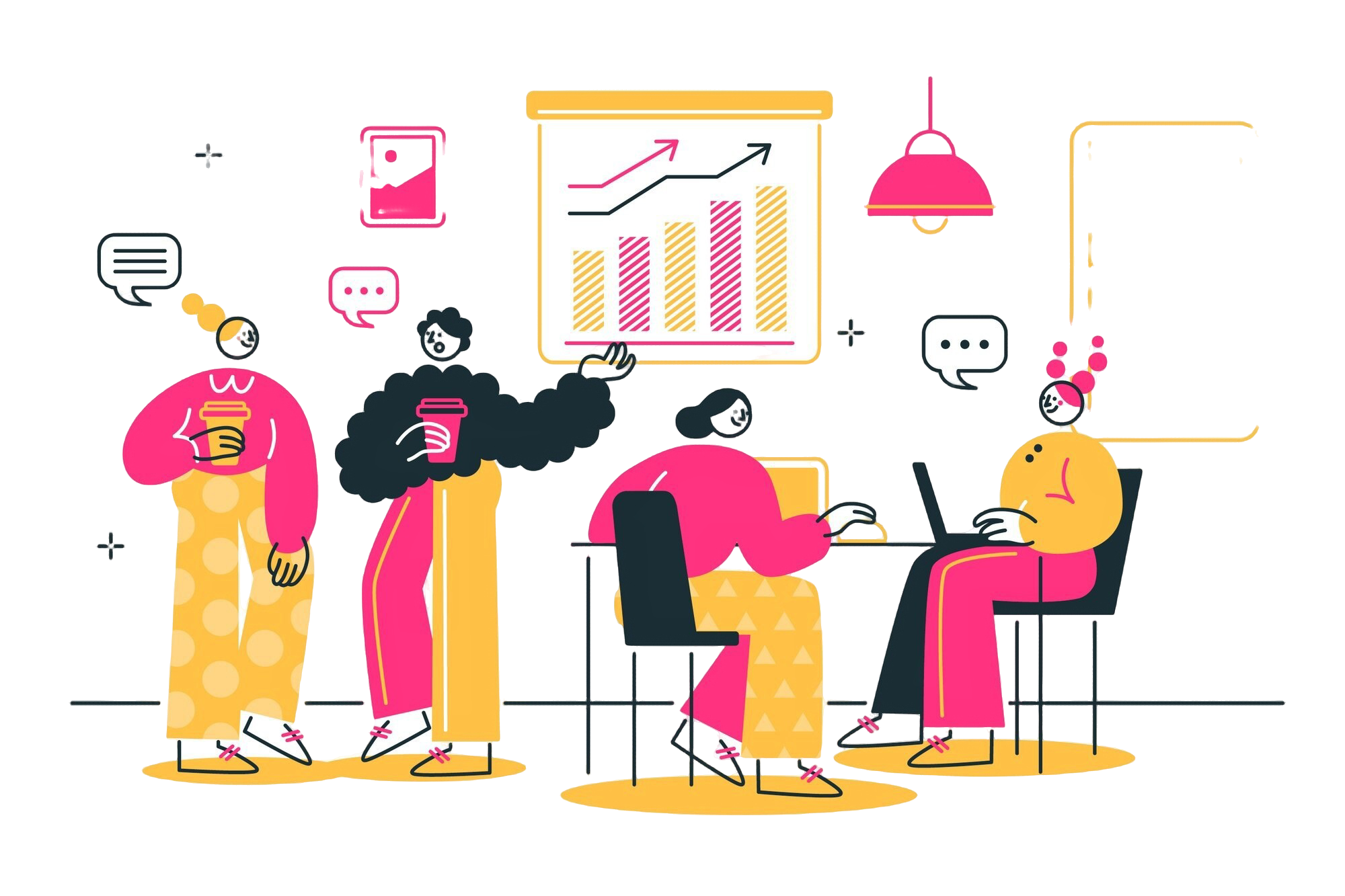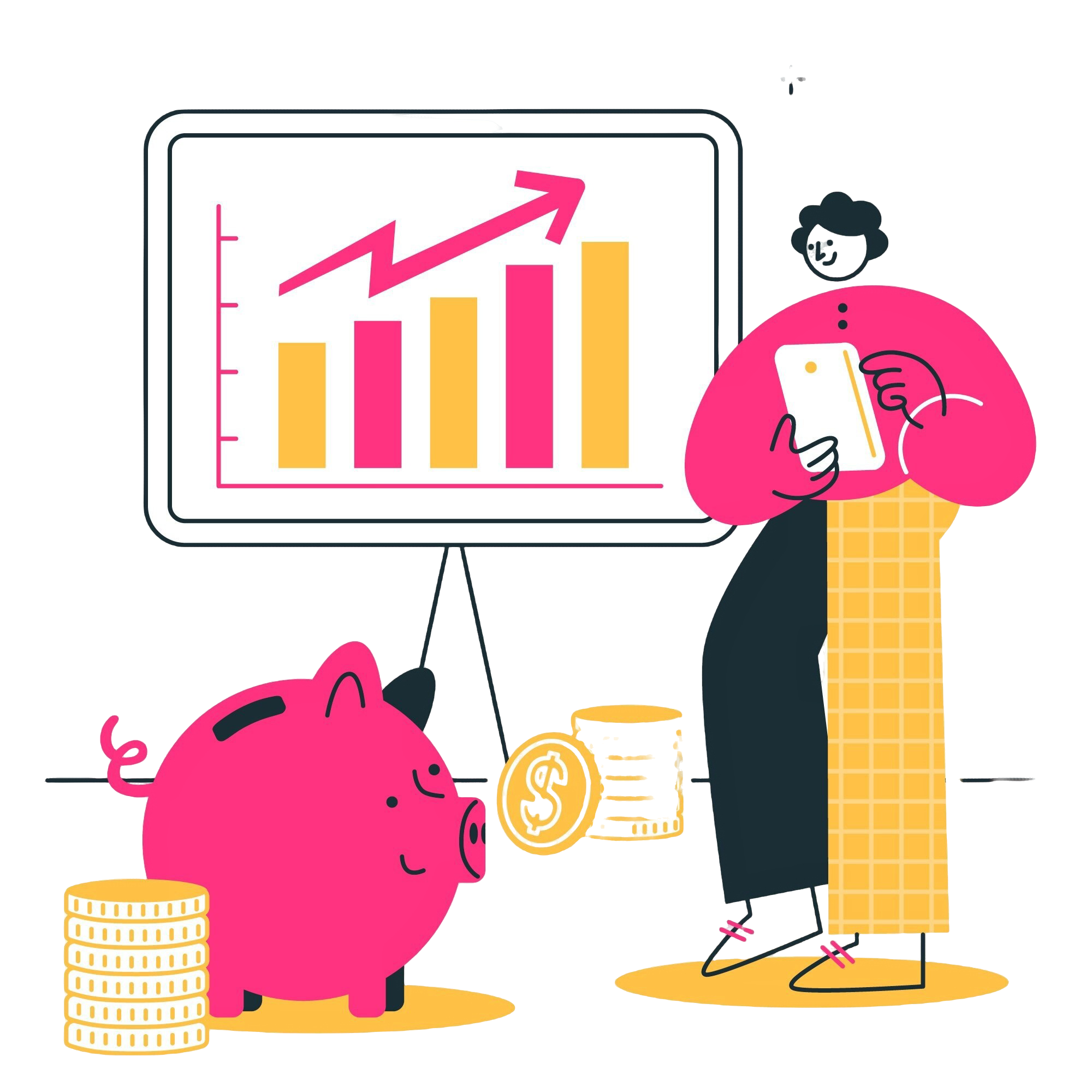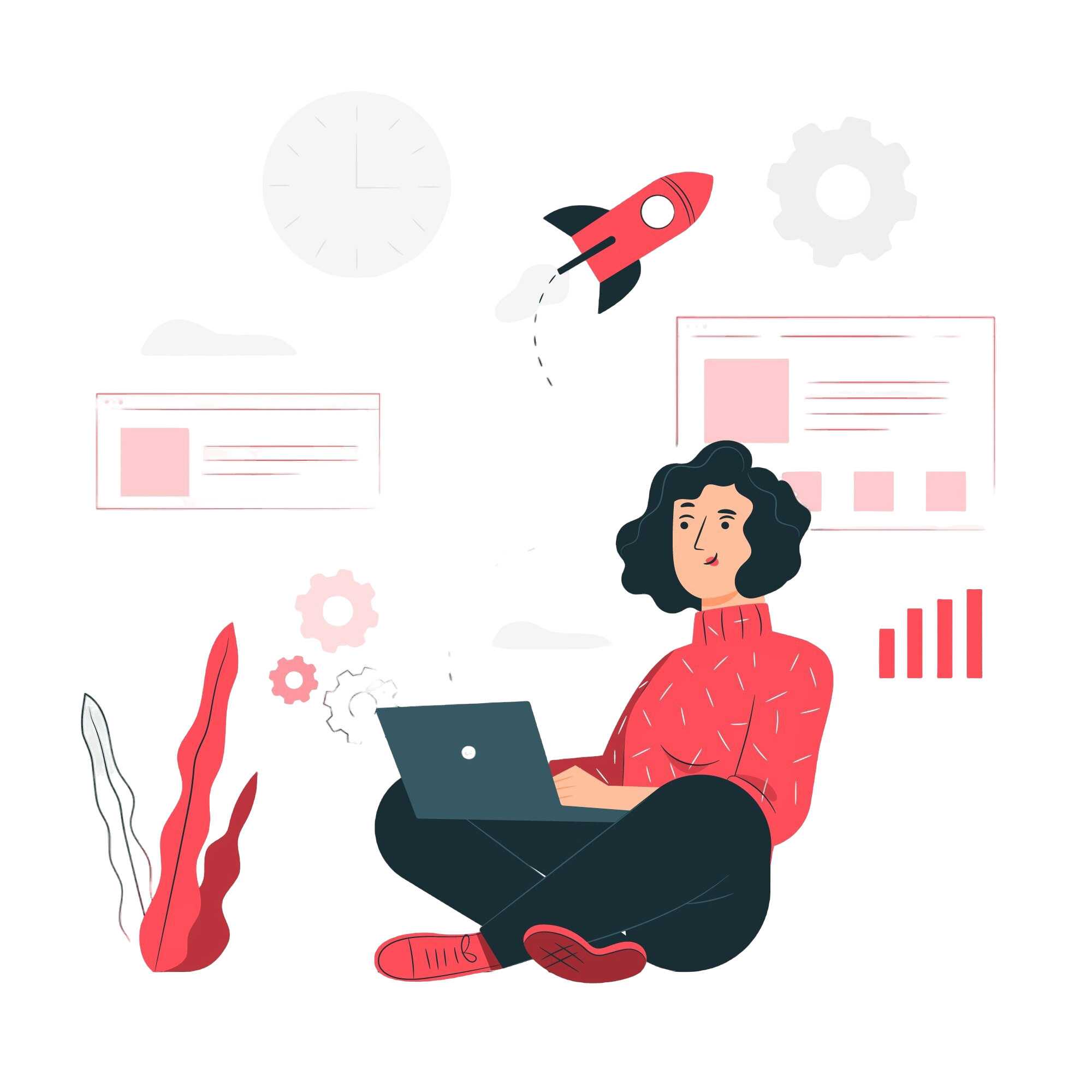Public Server
Connect and Collaborate on Public Servers
Discover and Join Public Servers for Open Team Collaboration and Networking
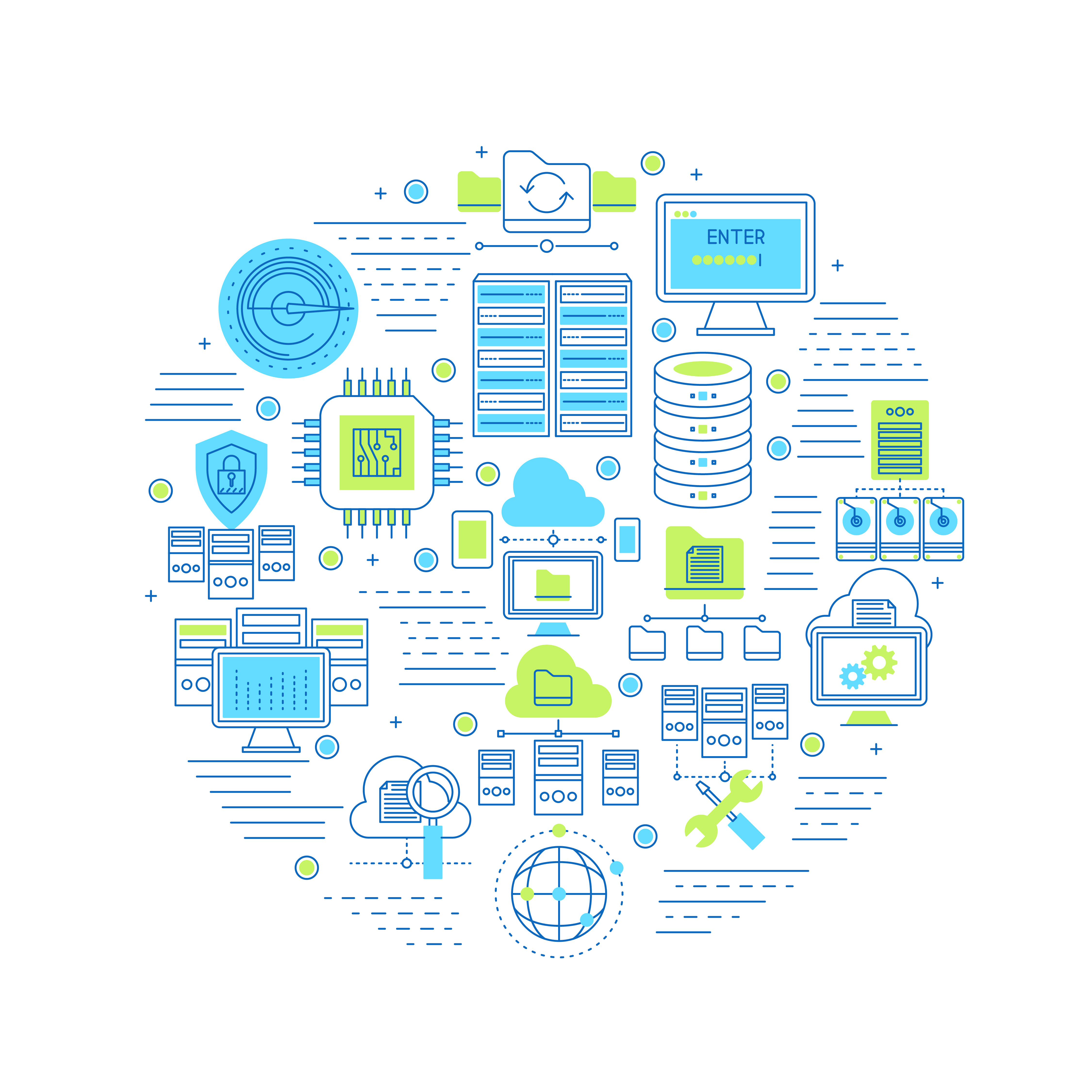
What is Public Server?
Discoverable Servers
Public servers in Foxcolab are easily discoverable by all users. This feature allows individuals to find and join servers that match their interests or professional needs.
Open Collaboration
Public servers facilitate open collaboration, enabling users from different teams or organizations to work together, share ideas, and participate in discussions without restrictions.
Multiple Channels
Each public server can host multiple text channels, test channels, forum channels, and canvases. This structure allows for organized communication and collaboration across various topics and activities
Moderation and Management
Public servers are moderated and managed by administrators and moderators who ensure that discussions remain productive, respectful, and aligned with the server's goals and rules.
Access to Resources
Public servers often provide access to valuable resources, such as documents, templates, and tools, shared by the community members to support collaborative efforts and learning.
Frequently asked questions
How do I find and join a public server in Foxcolab?
What is the difference between a public server and a private server in Foxcolab?
Can I create my own public server in Foxcolab?
Are there any rules or guidelines for participating in public servers?
How are public servers moderated in Foxcolab?
What should I do if I encounter inappropriate behavior on a public server?
Choose a better way to work