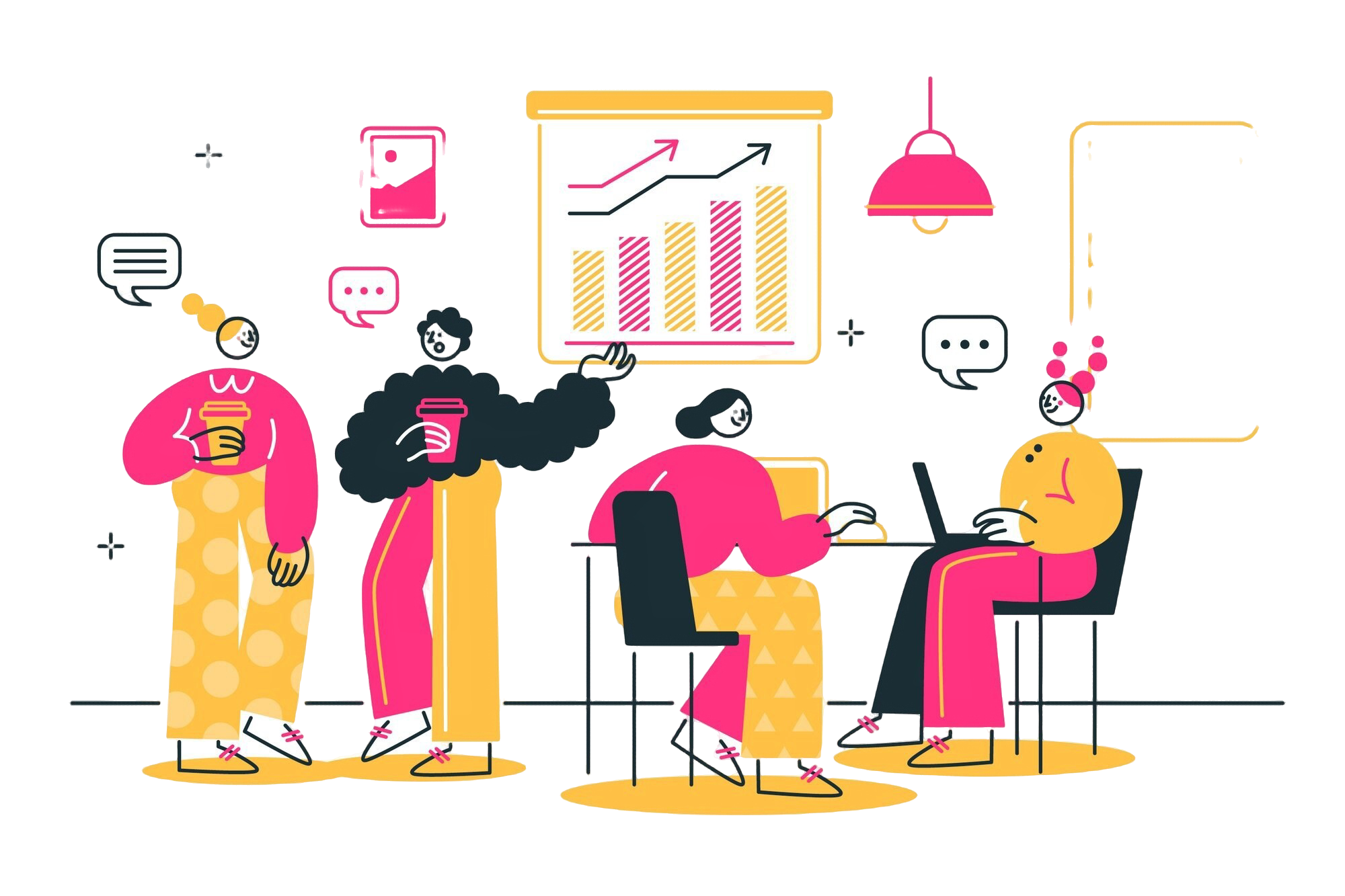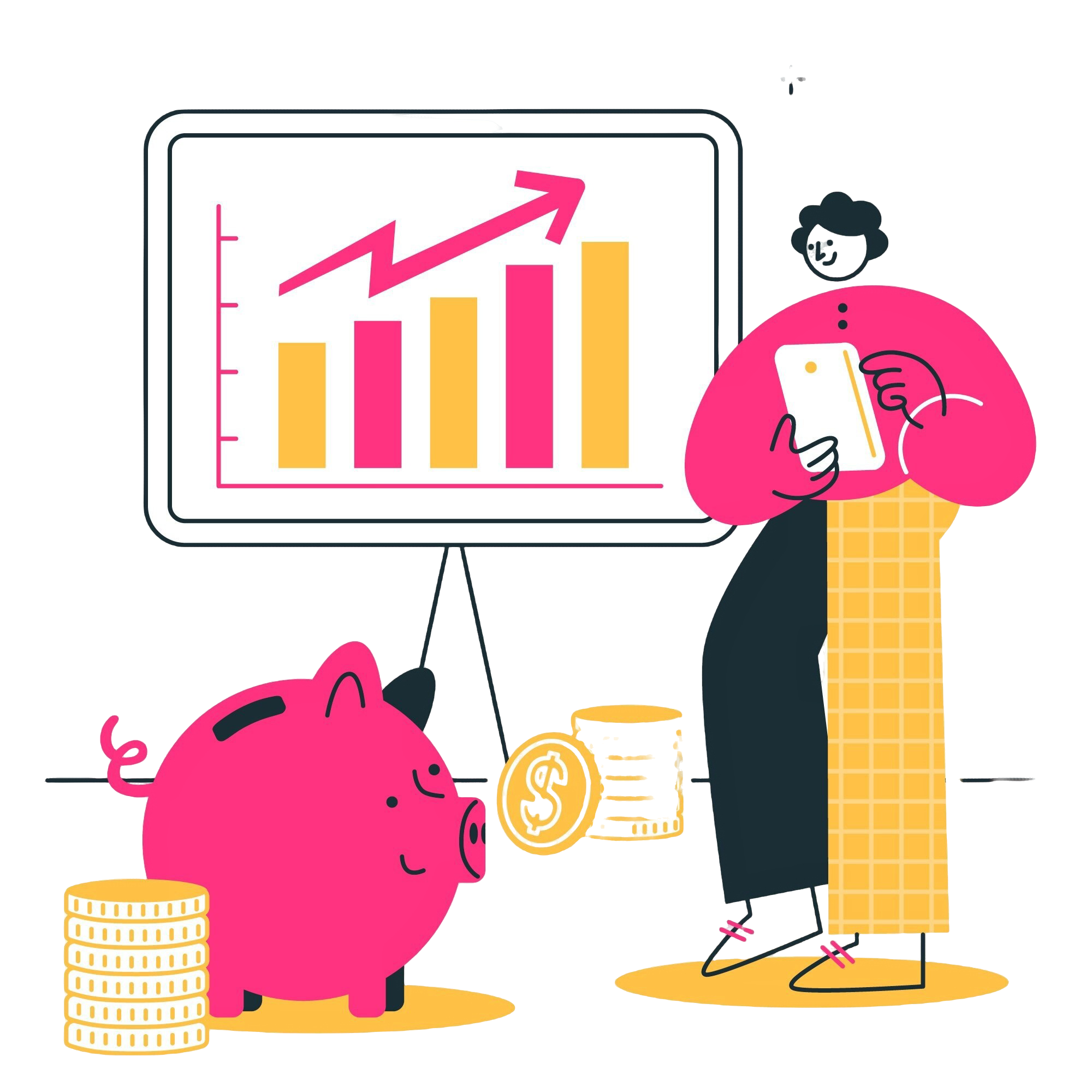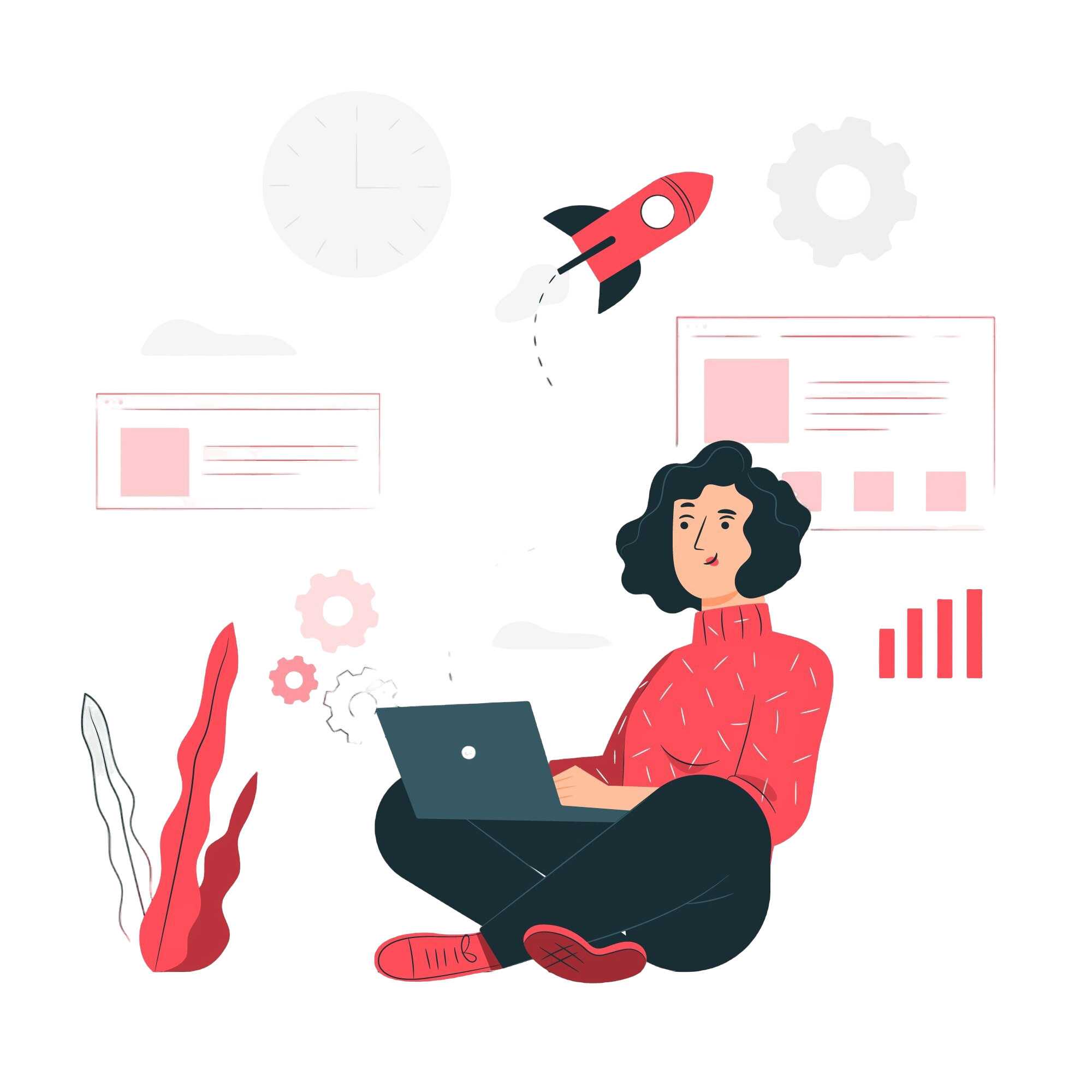File Sharing
Seamless File Sharing
Foxcolab enables effortless file sharing among team members, supporting documents, images, videos, and more for streamlined collaboration and productivity.
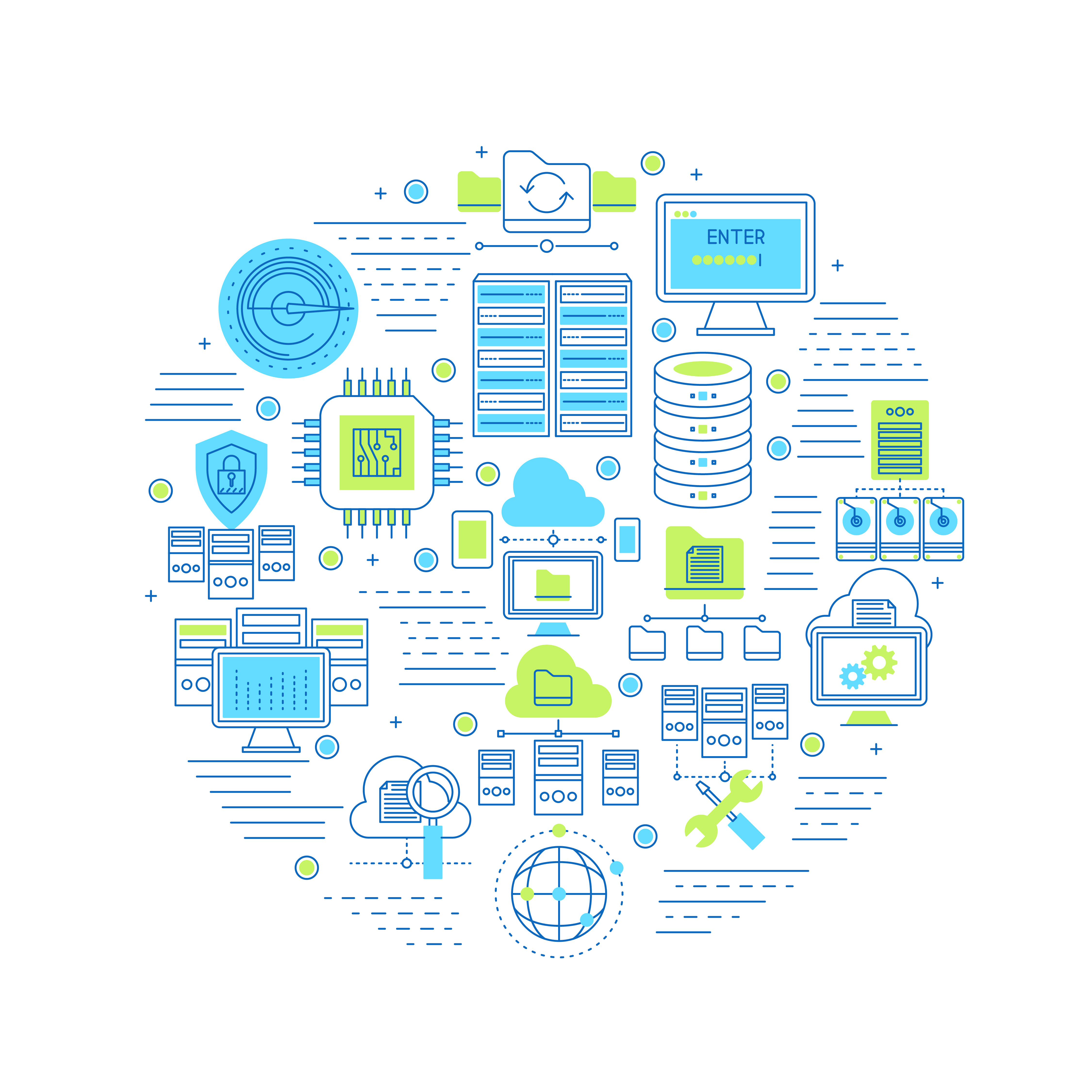
How to share files?
Secure File Transfer
Foxcolab prioritizes data security with robust encryption protocols for all file transfers. Whether uploading, downloading, or storing files, encrypted connections ensure that sensitive data remains protected against unauthorized access or interception.
Versatile File Types
Foxcolab supports a wide range of file types to accommodate diverse collaboration needs. Users can share documents, spreadsheets, presentations, images, videos, and more, facilitating comprehensive communication and project management within teams.
Permission Controls
Administrators have granular control over file access permissions in Foxcolab. They can configure settings to define who can view, edit, download, or share files based on individual roles, teams, or specific project requirements. This feature enhances security and ensures that sensitive information is accessed only by authorized personnel.
Version Control
Foxcolab includes automatic version control functionality to manage file revisions efficiently. Each time a file is edited or updated, the platform maintains a history of changes, allowing users to track and access previous versions as needed. This capability prevents confusion over document updates and ensures teams always work with the most recent file versions.
Integration Capabilities
Foxcolab seamlessly integrates with leading third-party storage solutions and productivity tools. This integration enables users to synchronize files across different platforms, enhancing workflow efficiency and collaboration. Whether integrating with cloud storage providers or project management tools, Foxcolab simplifies file management and enhances productivity by centralizing data access and management.
Notification and Alerts
Users stay informed and up-to-date with Foxcolab's notification and alert system. They receive real-time notifications regarding file uploads, downloads, comments, and edits, ensuring that team members are aware of relevant updates and changes. This feature promotes transparency, facilitates timely collaboration, and minimizes delays in project workflows.
Collaborative Features
Foxcolab enhances collaboration through interactive features such as commenting, annotation, and real-time co-editing. Users can leave comments directly on files, annotate documents for feedback or clarification, and collaborate simultaneously on files through real-time co-editing capabilities. These features promote teamwork, facilitate efficient communication, and streamline the collaborative process within teams.
Audit Trails
Foxcolab provides comprehensive audit trails that offer visibility into file activities and user interactions. Administrators can track file access, modifications, and sharing activities across the platform, ensuring compliance with organizational policies and regulatory requirements. Audit trails also enable administrators to monitor data security, identify potential risks, and maintain accountability among users, enhancing overall data governance and integrity.
Frequently asked questions
How secure is file sharing in Foxcolab?
What types of files can be shared on Foxcolab?
How can administrators manage file access and permissions?
Does Foxcolab offer version control for shared files?
Can files from external storage or other platforms be integrated with Foxcolab?
How do notifications and alerts work for file activities in Foxcolab?
What collaborative features are available for shared files in Foxcolab?
How does Foxcolab ensure compliance and accountability with file sharing activities?
Choose a better way to work