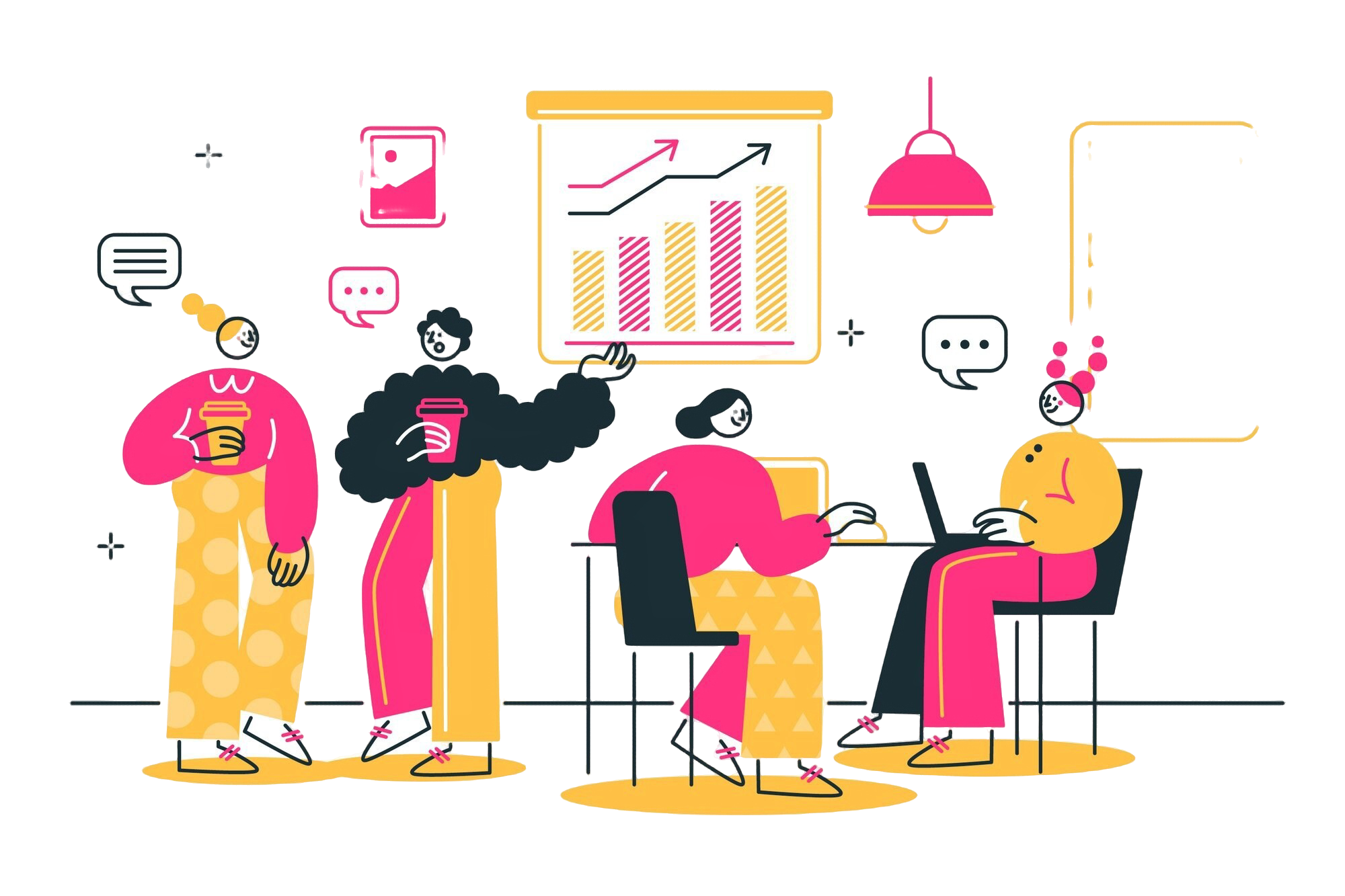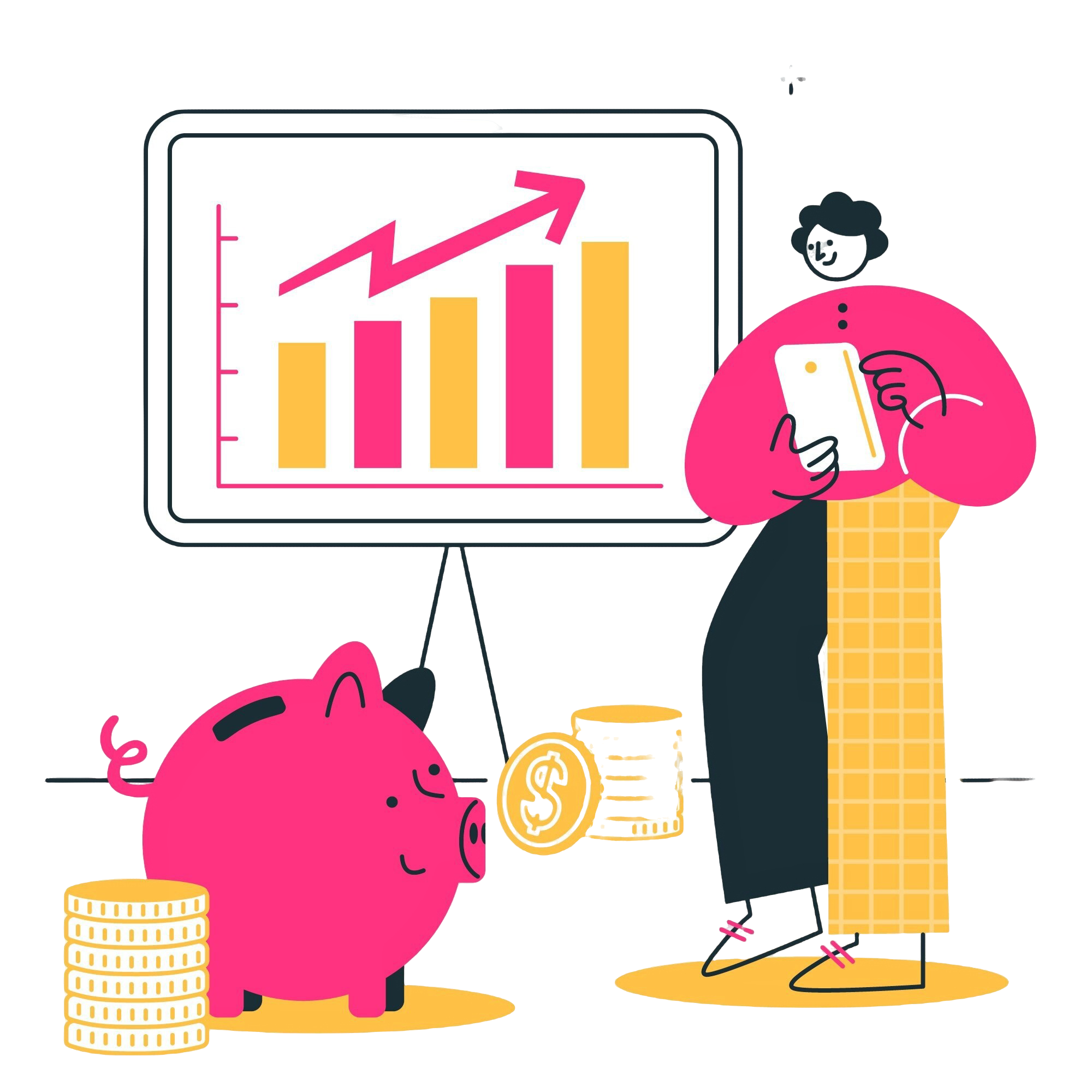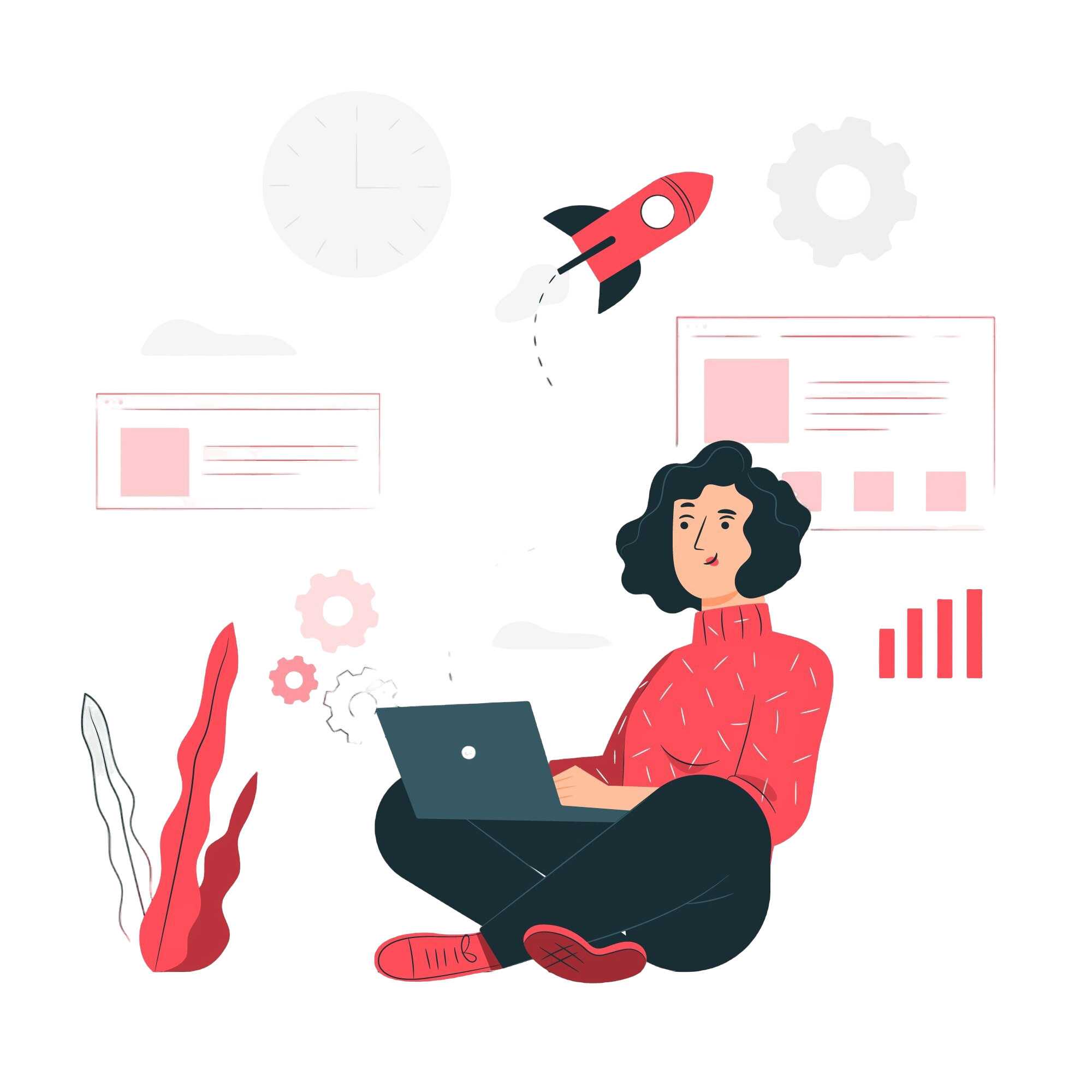Threads
Organized Communication Threads
Enhance Collaboration with Contextual Messaging and Attachment Capabilities
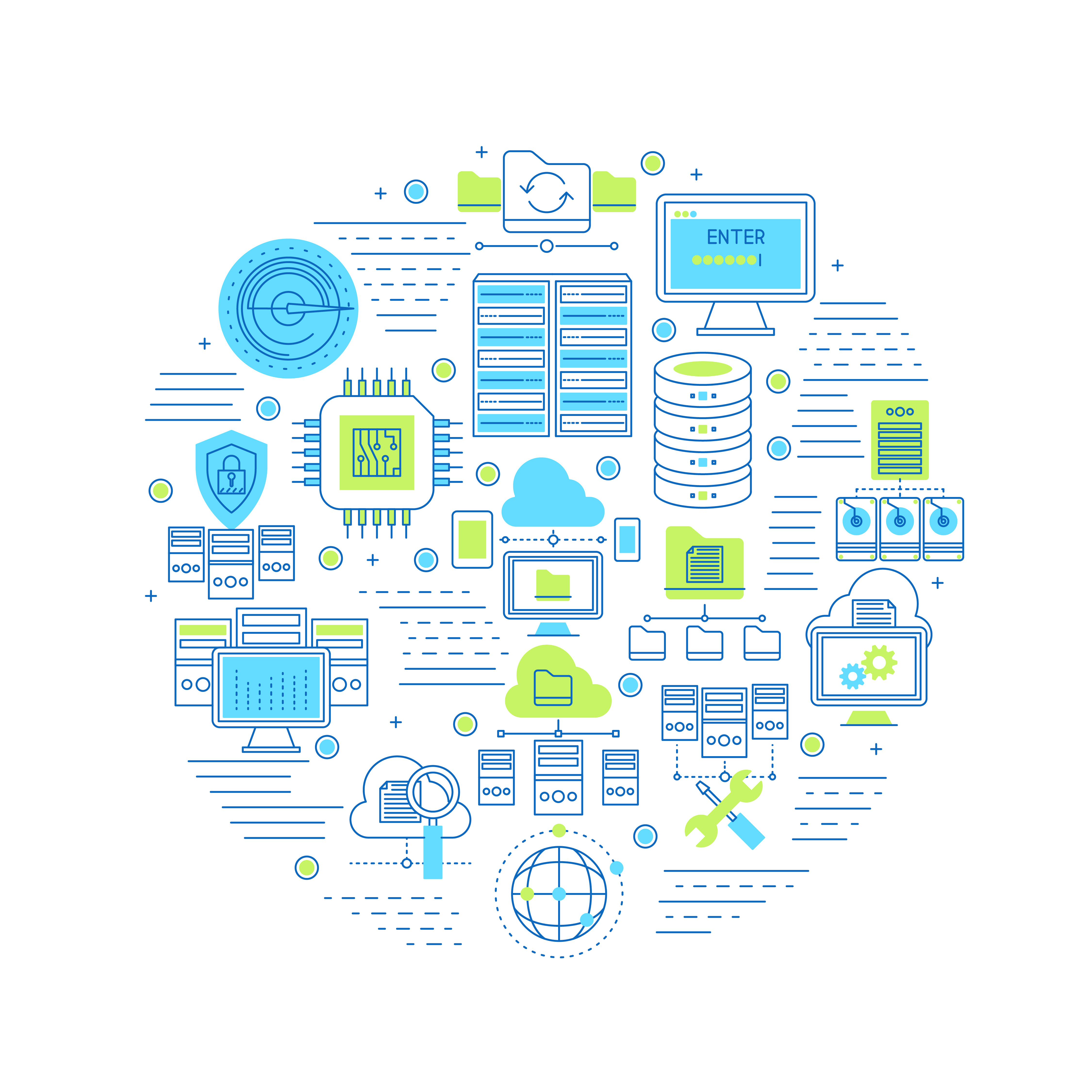
What is a Thread?
Contextual Messaging
Threads in Foxcolab allow for organized communication around a single message or topic. Users can reply directly to specific messages, creating threaded conversations that maintain context and clarity within discussions.
Attachment Capabilities
Users can attach files to messages within threads in Foxcolab. This feature enables seamless sharing of documents, images, or other file types relevant to the ongoing conversation. It supports collaborative work by ensuring all necessary resources are easily accessible within the thread.
Thread Management Tools
Foxcolab provides tools for thread management, including the ability to pin important threads, mark threads as unread, or archive threads when no longer active. These features help users organize and prioritize their communications effectively.
Real-time Updates and Notifications
Users receive real-time updates and notifications for new messages or replies within threads. This ensures timely engagement and keeps team members informed about ongoing discussions and any new contributions to the thread.
Frequently asked questions
What are threads in Foxcolab?
How do I reply to a message within a thread?
Can I attach files to messages within a thread?
Choose a better way to work