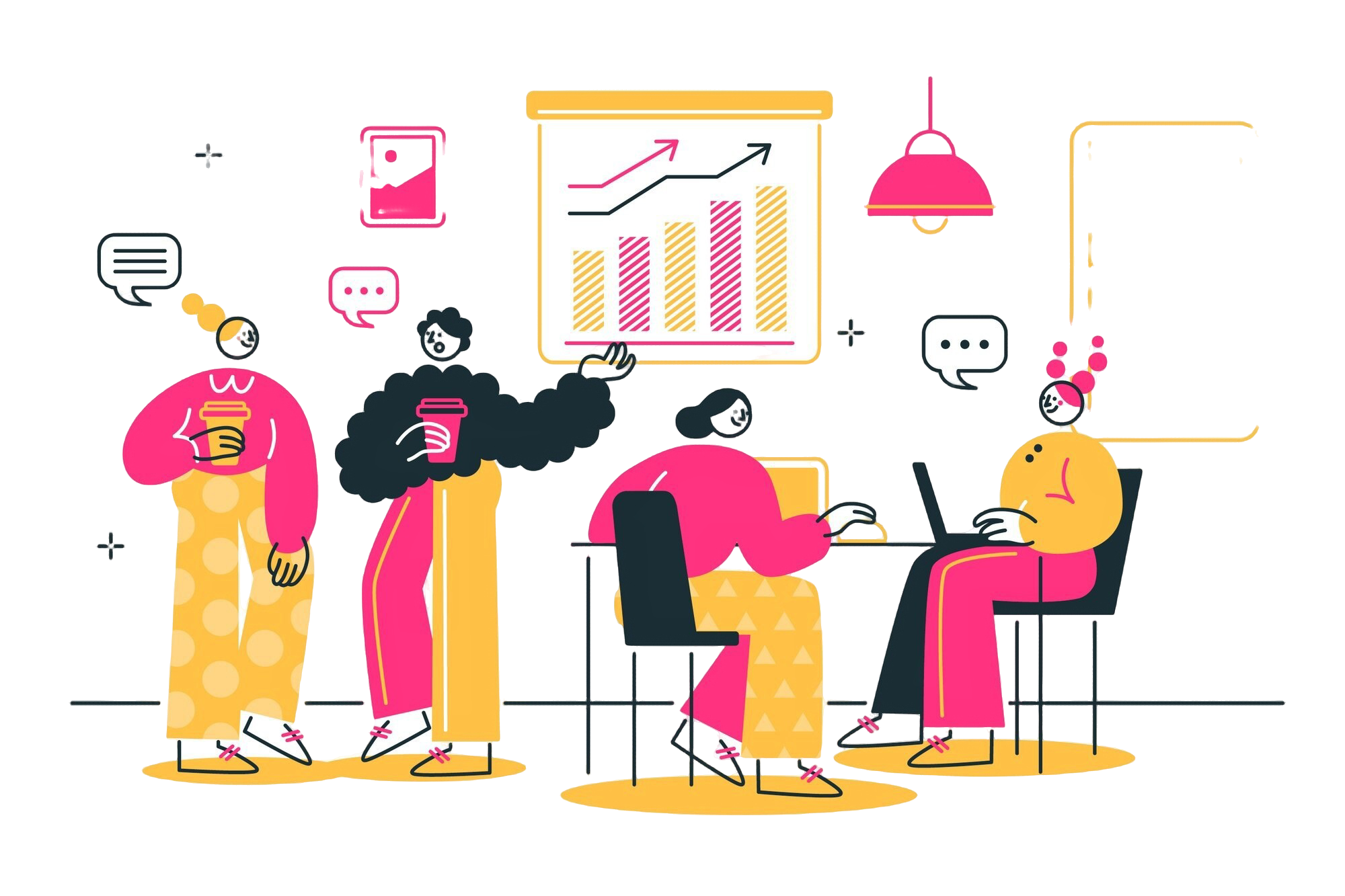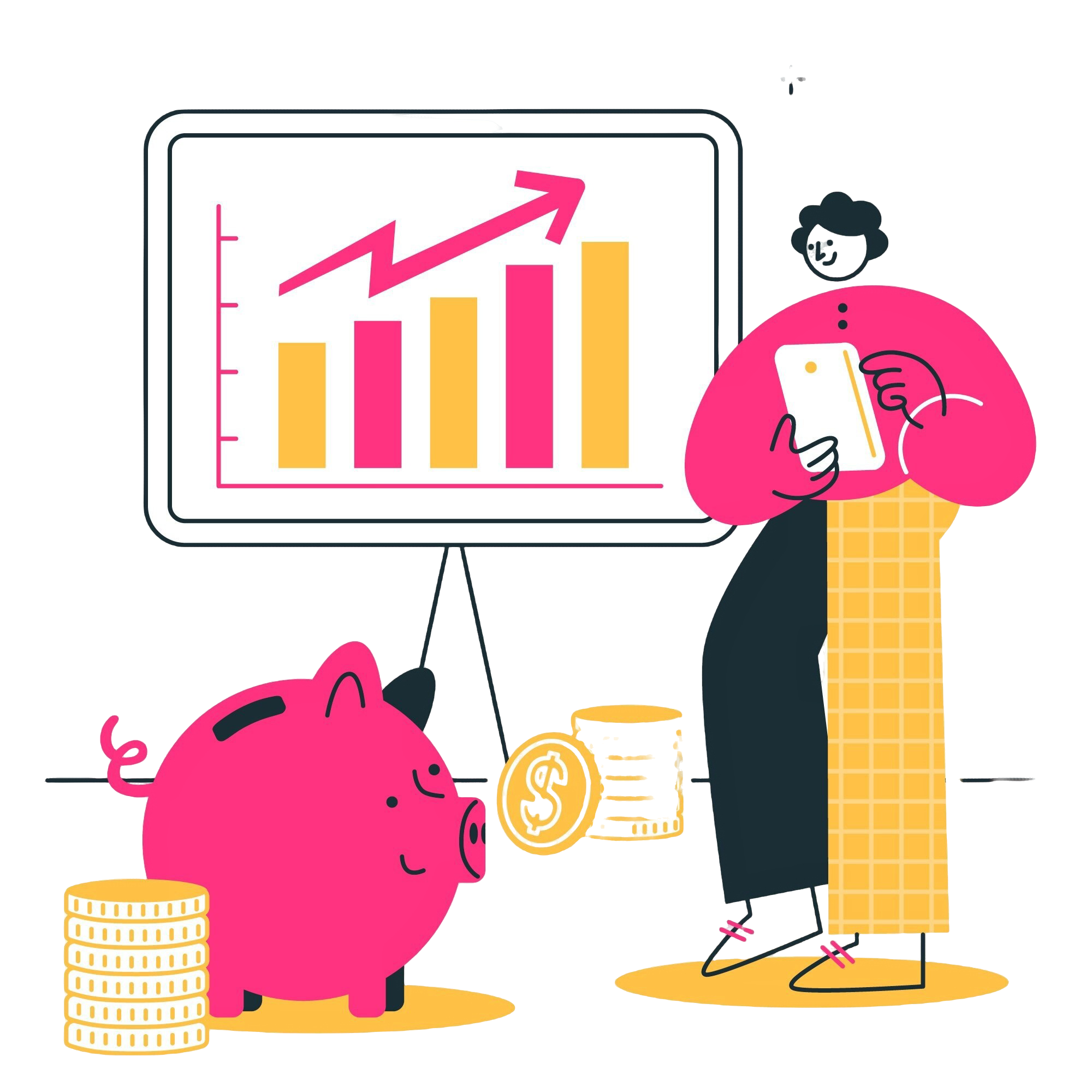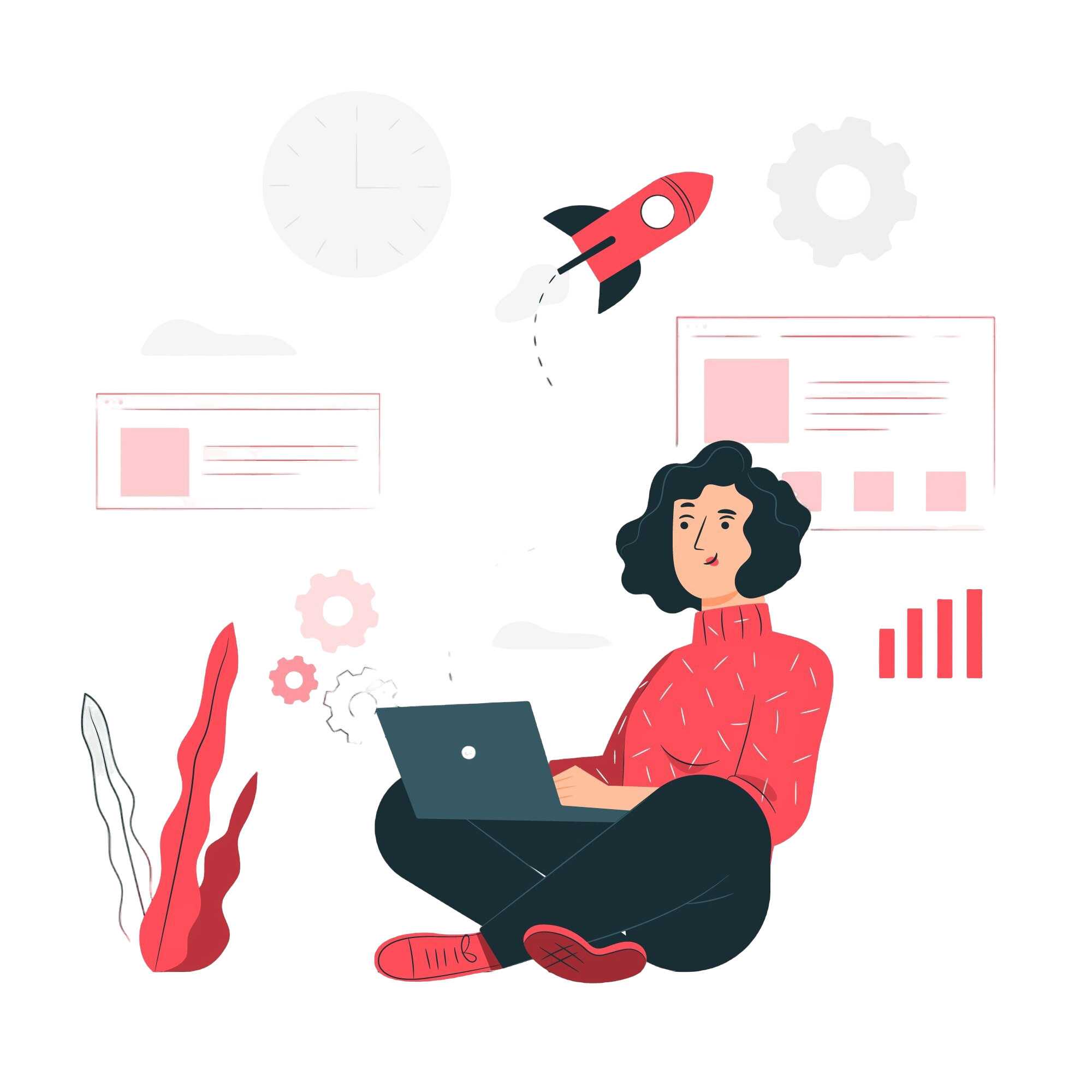Personalisation
Customize Your Foxcolab Experience
Personalize Themes, customize and managed server for Enhanced Collaboration
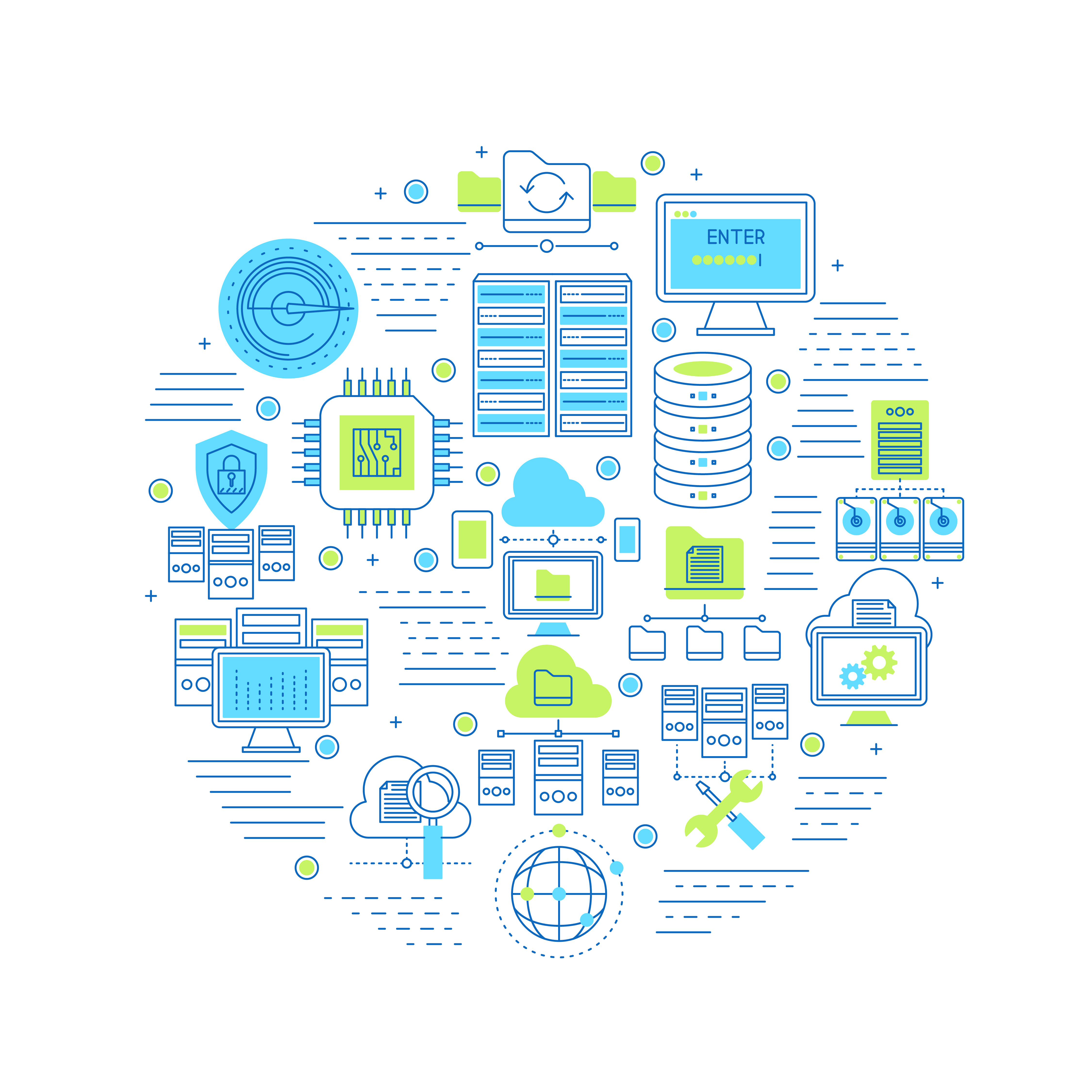
What is Personalization?
Multiple Theme Options
Foxcolab offers users the flexibility to choose between different themes, including dark and light modes. This customization option allows users to personalize their interface based on their preferences and working environment.
Manage Members
Administrators in Foxcolab have the ability to manage members within teams or channels. This includes adding new members to collaborate on specific projects or tasks and removing members who no longer require access, ensuring efficient team management.
Role-based Permissions
Personalization in Foxcolab extends to role-based permissions, where administrators can assign specific roles to team members. Each role comes with predefined permissions, ensuring that users have access to relevant features and data based on their responsibilities
Preferences and Settings
Foxcolab allows users to customize their preferences and settings according to their workflow and communication needs. This includes configuring notification preferences, language settings, and other platform-specific settings to enhance user experience and efficiency.
Data Privacy and Security
Personalization features in Foxcolab prioritize data privacy and security. User information, including profile pictures and personal settings, are safeguarded with encryption and compliance with data protection regulations, ensuring confidentiality and trust among users.
User-friendly Interface
Foxcolab provides an intuitive and user-friendly interface for personalization. This ensures that users can easily navigate through customization options, update their profiles, manage members, and personalize their workspace without technical challenges
Frequently asked questions
How do I change the theme in Foxcolab?
How secure is my personal information in Foxcolab?
Are there different roles with specific permissions in Foxcolab?
Choose a better way to work