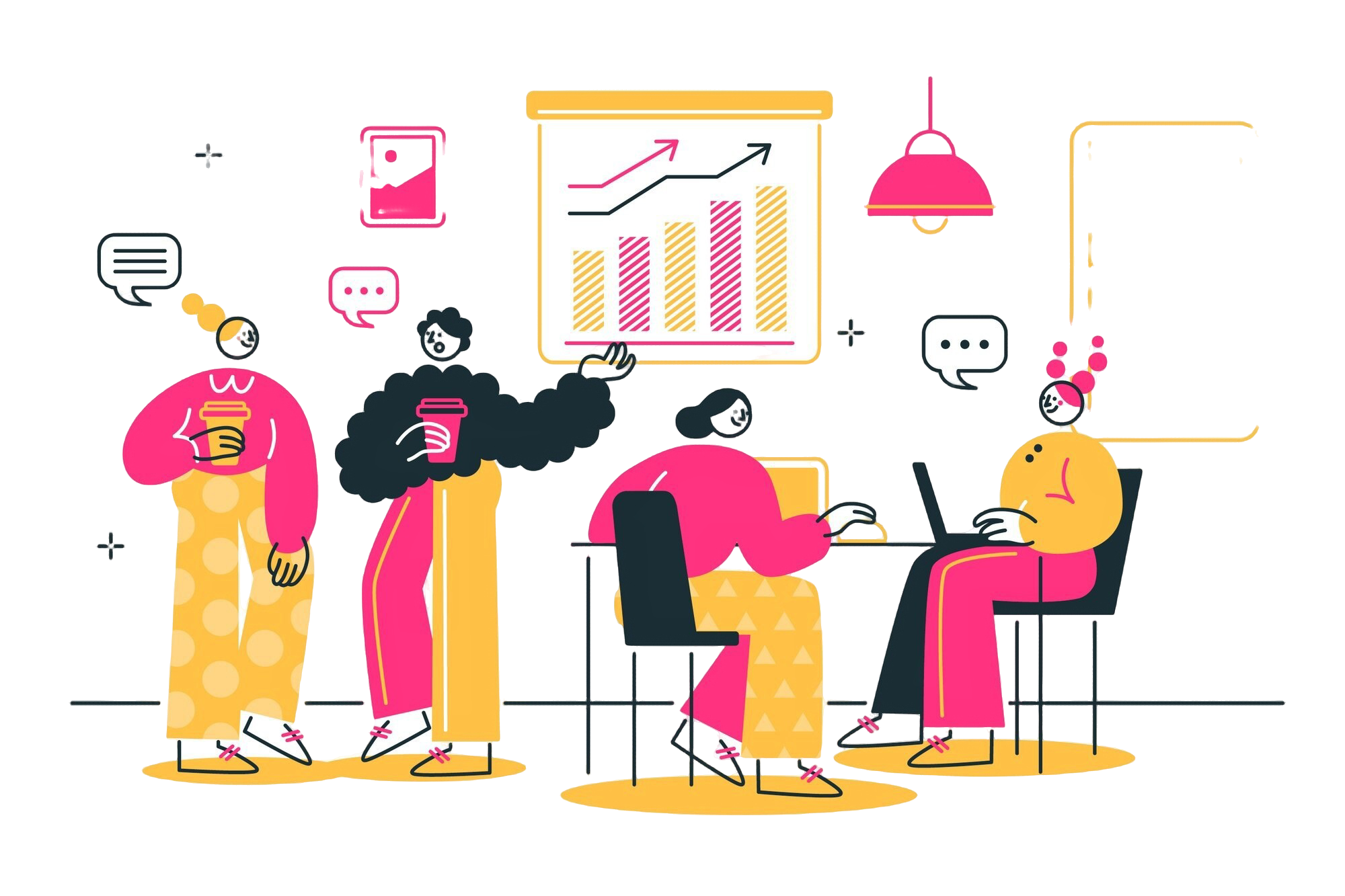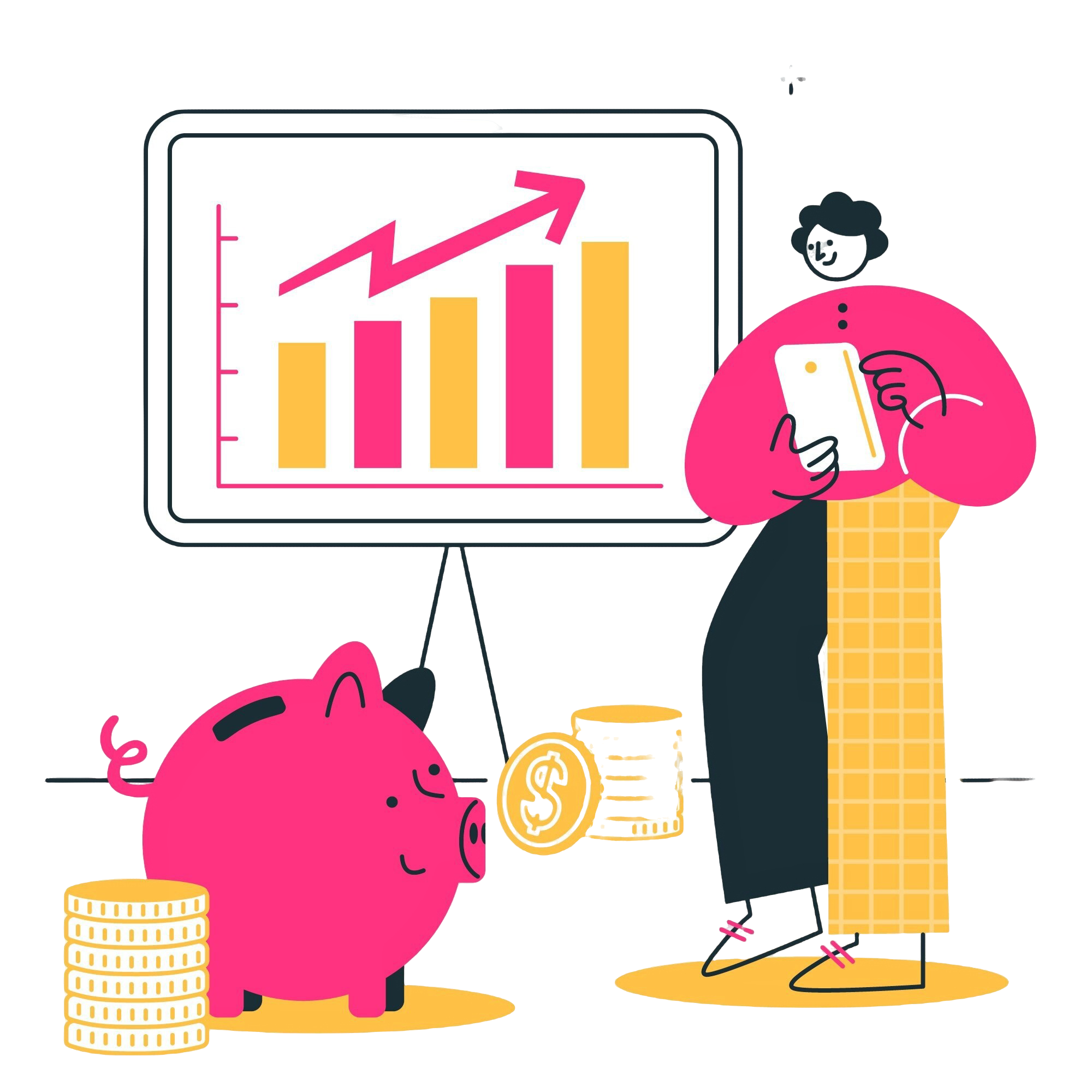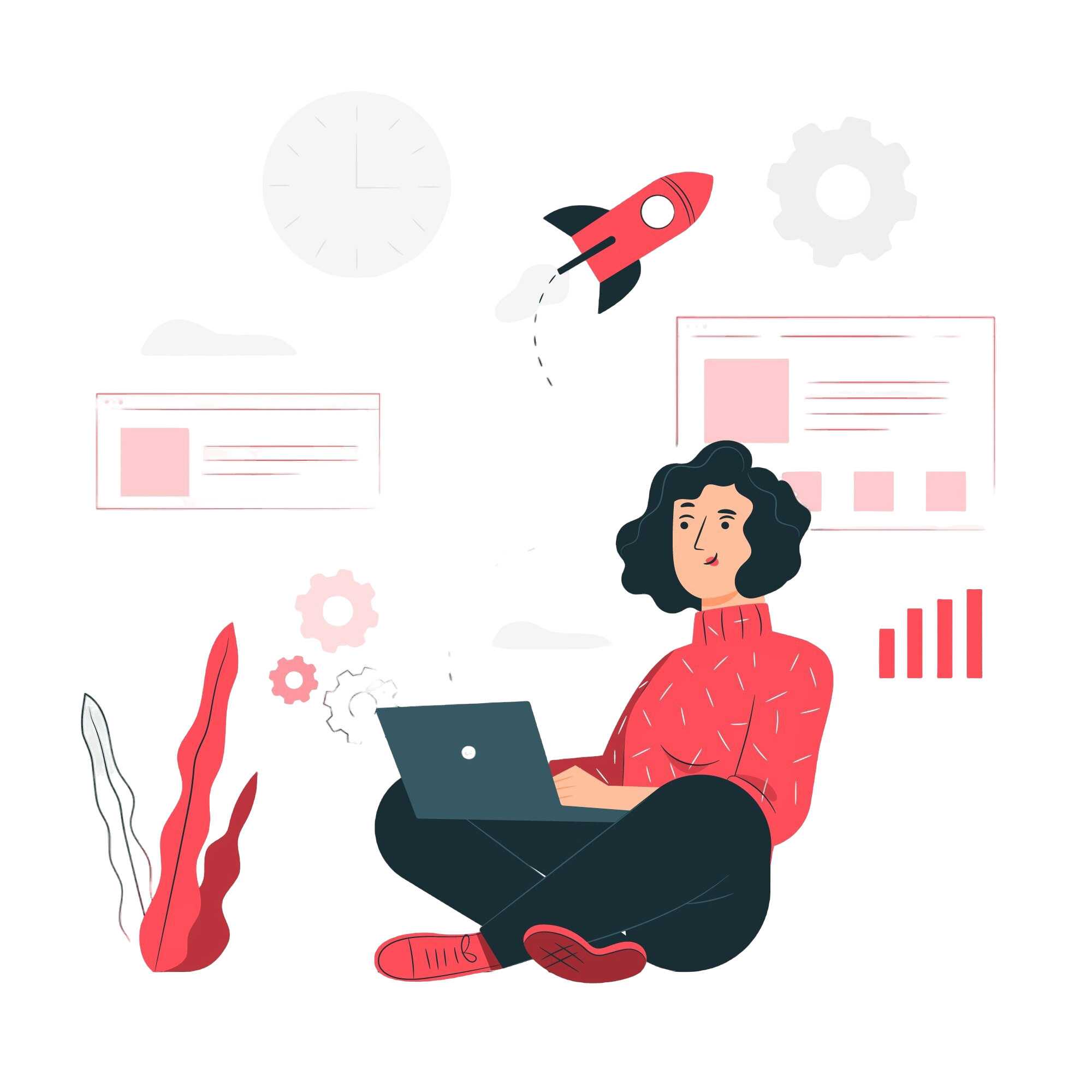Forms
Streamlined Form Creation and Response Management
Effortlessly Collect and Manage Data with Customizable Form Options
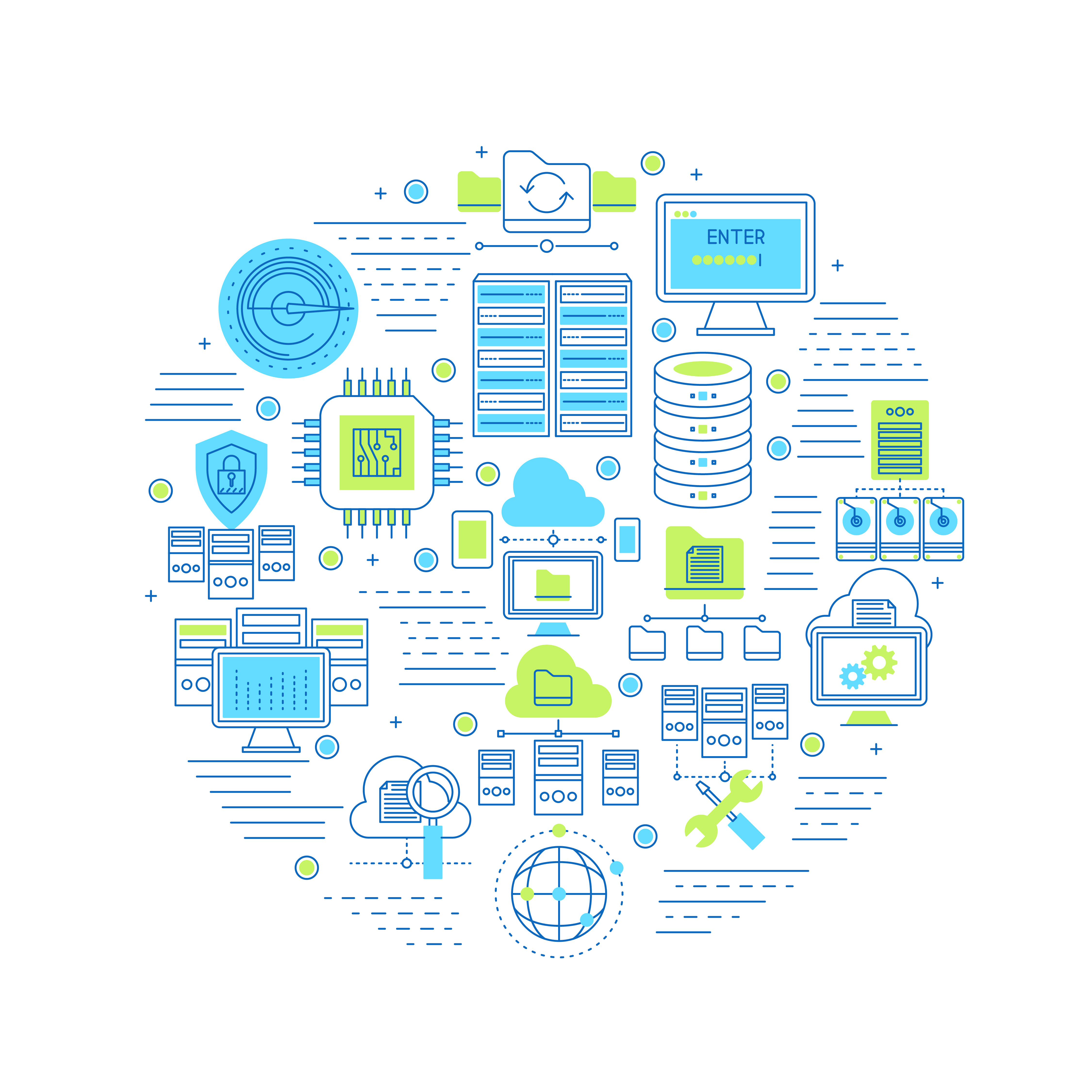
What is a Form?
Versatile Question Types
Foxcolab offers a variety of question types to create versatile forms. These include short answer, long answer, multiple-choice, single-choice, dropdown select, and file upload questions. Administrators can mix and match these question types to gather specific types of information efficiently
Customizable Form Design
Administrators can customize the design of forms in Foxcolab to align with branding and organizational preferences. This includes adjusting colors, adding logos, and choosing layouts that enhance the form's visual appeal and user experience.
Interactive Response Pages
Foxcolab provides interactive response pages that users see after submitting a form. These pages can display customized messages, summaries of responses, or additional instructions based on the user's input. This feature enhances engagement and provides immediate feedback to respondents.
File Uploads with Specifications
Forms in Foxcolab support file uploads with specified requirements such as file type and size limits. Administrators can set parameters for acceptable file formats (e.g., PDF, JPG) and maximum file sizes, ensuring that respondents submit relevant and manageable documents.
Respondent Details Page
Foxcolab includes a respondent details page where administrators can view and manage information about form respondents. This page displays metadata such as submission timestamps, IP addresses, and respondent identifiers, facilitating data management and analysis.
Frequently asked questions
What types of questions can I include in forms created with Foxcolab?
How customizable are the forms in Foxcolab?
Can Foxcolab handle file uploads in forms?
What are interactive response pages in Foxcolab forms?
How does Foxcolab ensure the security of form submissions and respondent data?
Choose a better way to work