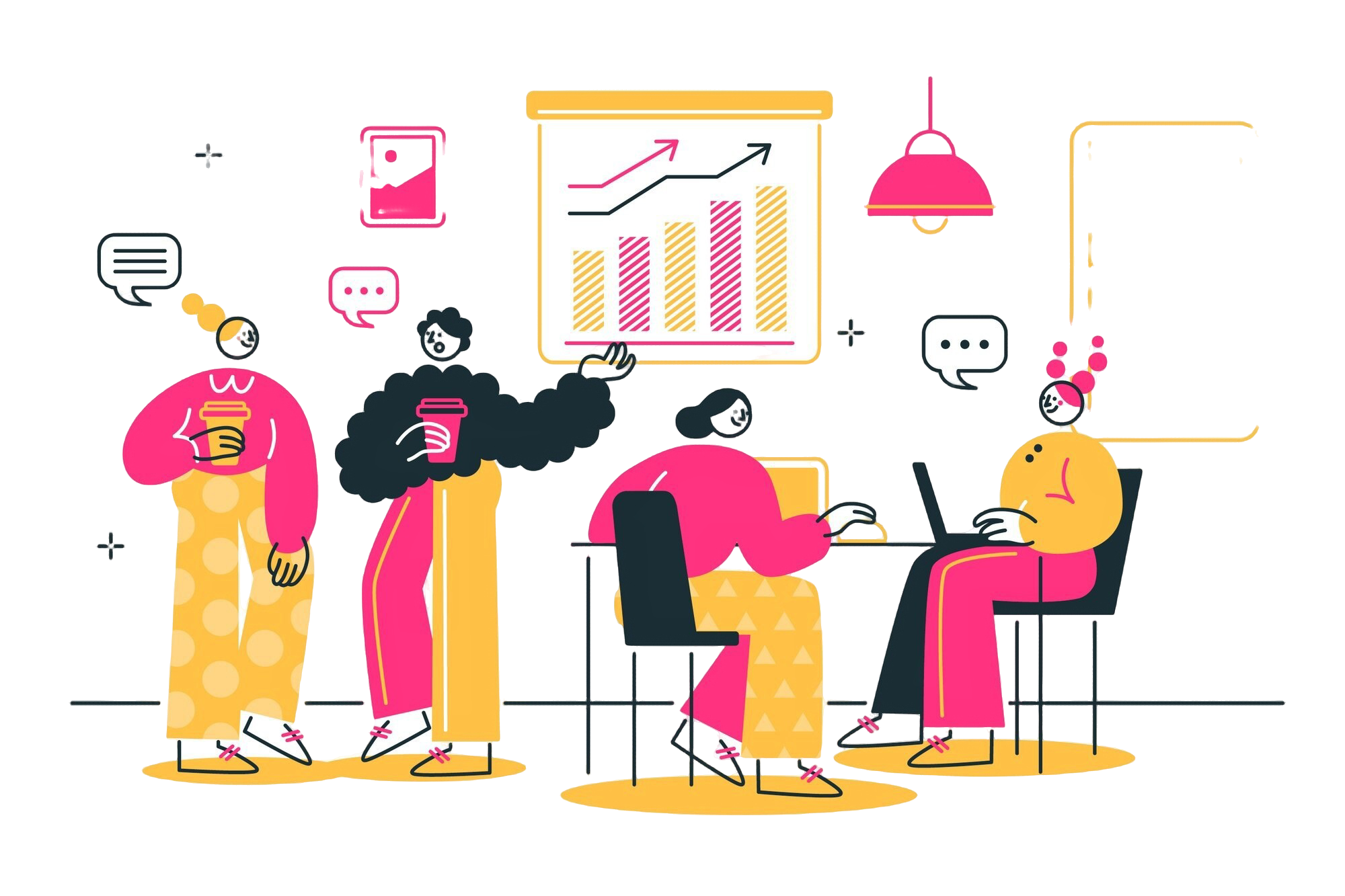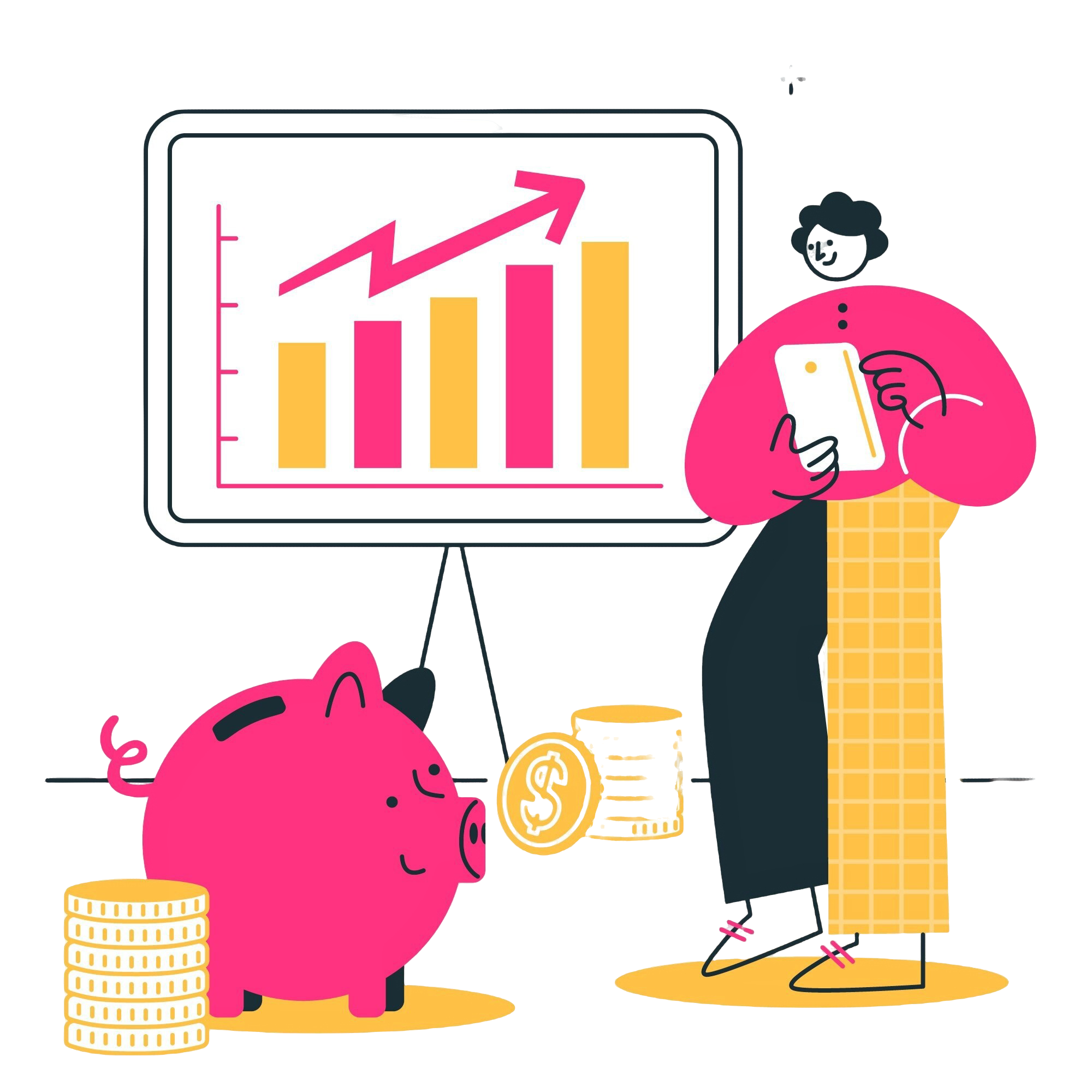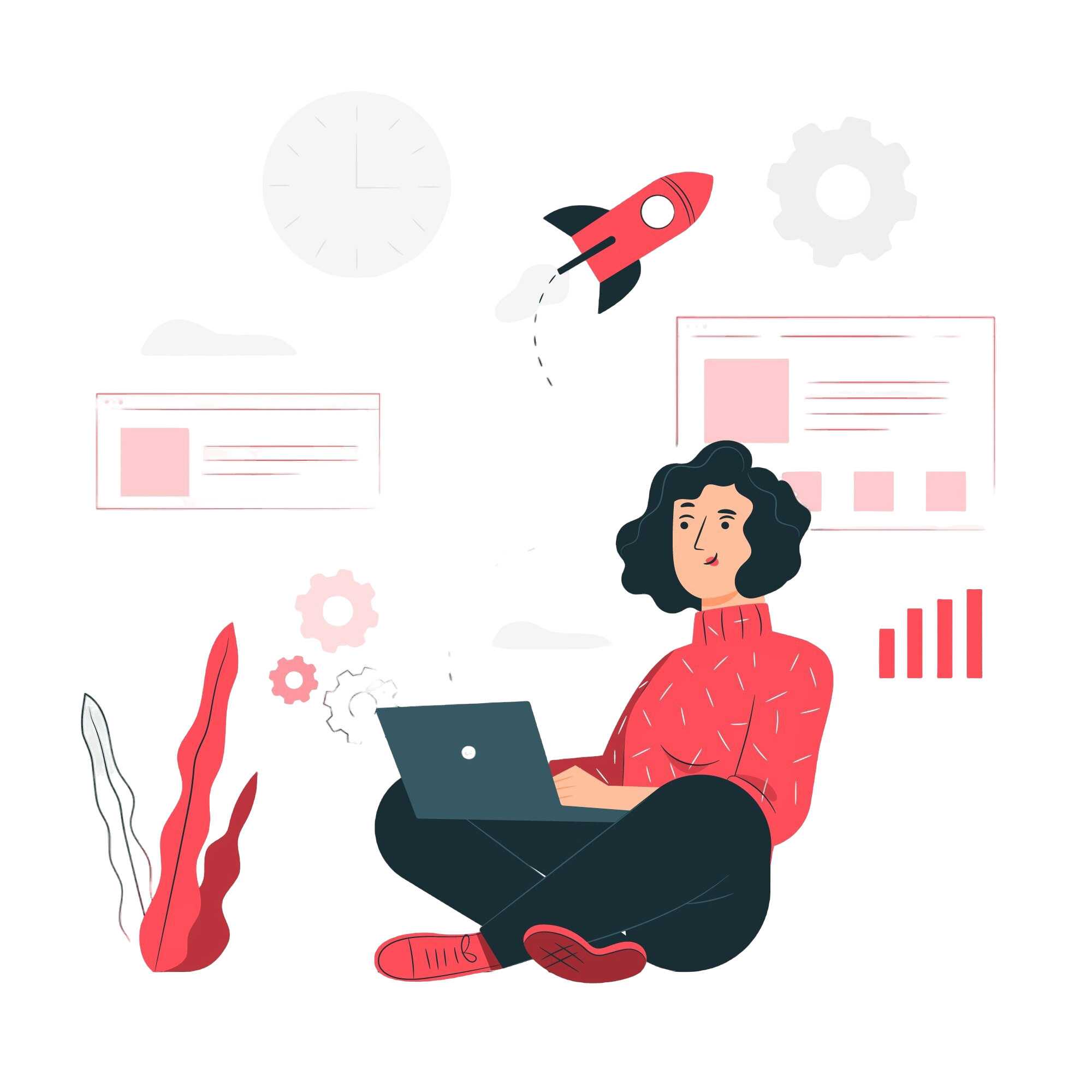Private Server
Secure and Exclusive Private Servers
Create and Manage Private Servers for Confidential Team Collaboration and Invited Membership Only
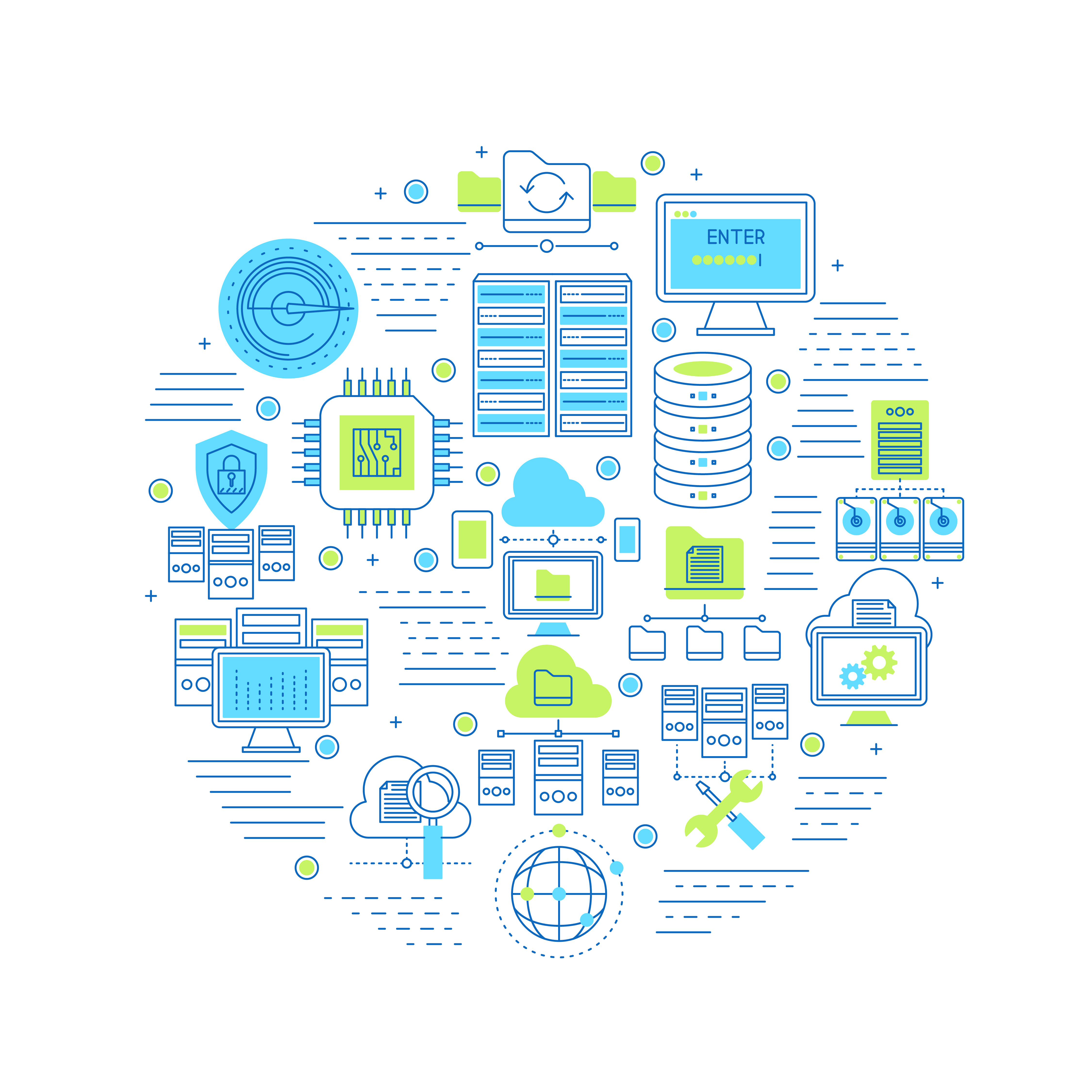
What is Private Server?
Invitation-Only Access
Private servers in Foxcolab require an invitation from an existing member for others to join. This ensures that only authorized users can access the server.
Enhanced Privacy
Private servers offer enhanced privacy, making them ideal for sensitive projects, confidential discussions, and restricted access content.
Customizable Channels
Each private server can host multiple text channels, test channels, forum channels, and canvases. These channels can be customized to fit the specific needs of the team or project.
Role-Based Permissions
Administrators can assign roles with specific permissions within private servers, ensuring that users have access to features and data relevant to their roles.
Secure Communication
Communication within private servers is secured with end-to-end encryption, protecting all messages, files, and data shared within the server.
Exclusive Resources
Private servers can host exclusive resources such as documents, templates, and tools that are only accessible to members, supporting specialized projects and workflows.
Frequently asked questions
How do I create a private server in Foxcolab?
How can I invite members to join my private server?
Can users find my private server through search?
How secure is communication within a private server?
Can I assign different roles to members within a private server?
What happens if a member leaves or is removed from a private server?
Choose a better way to work