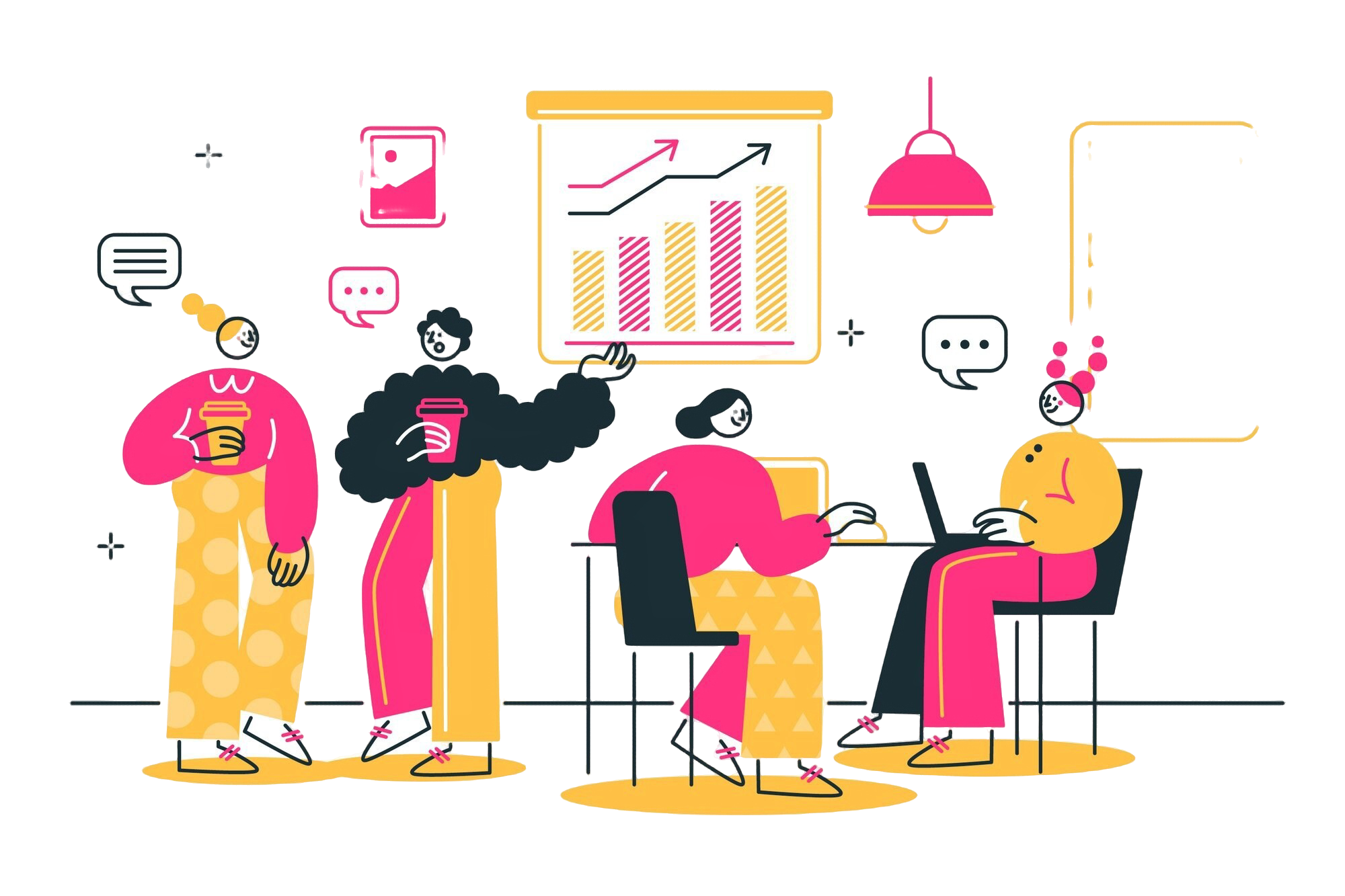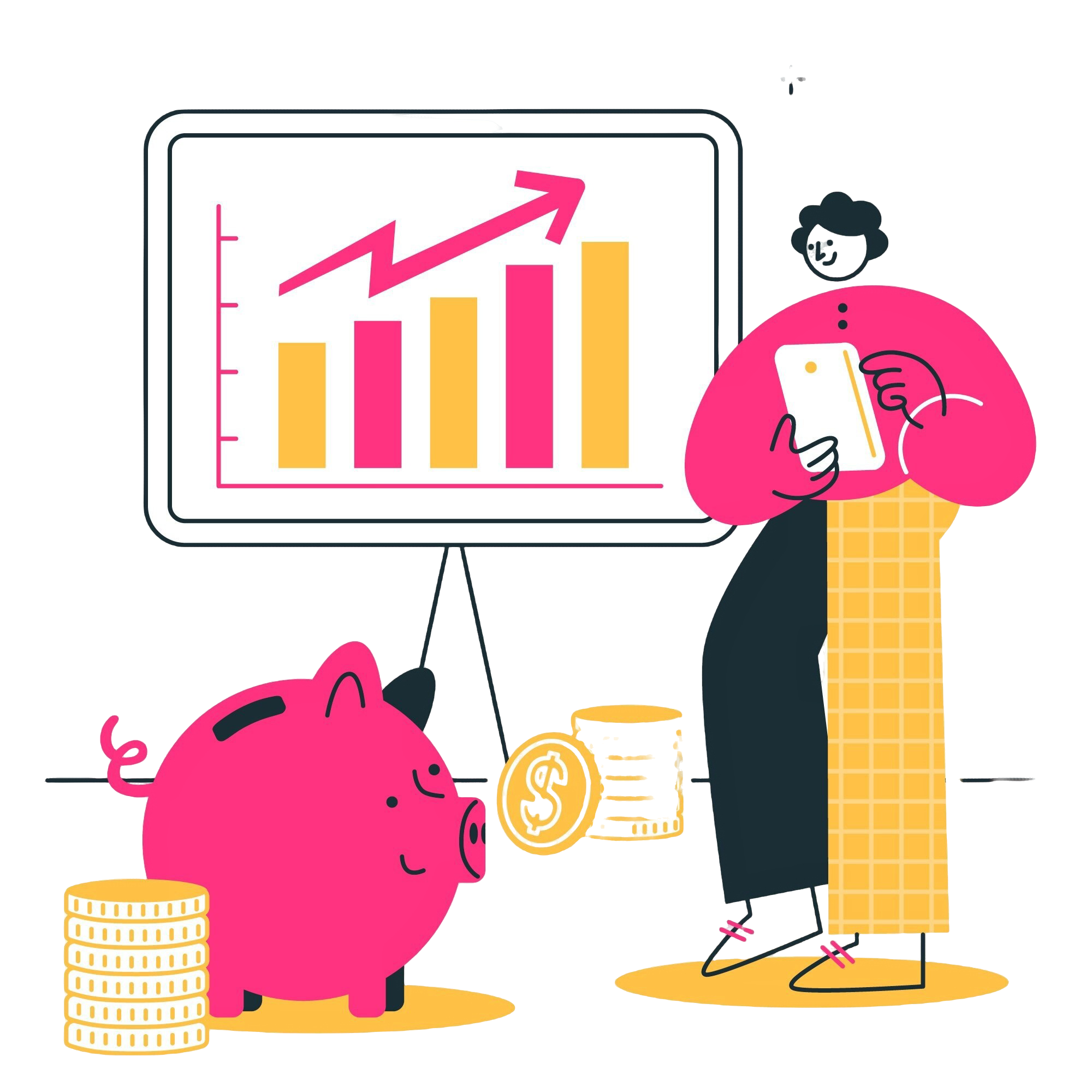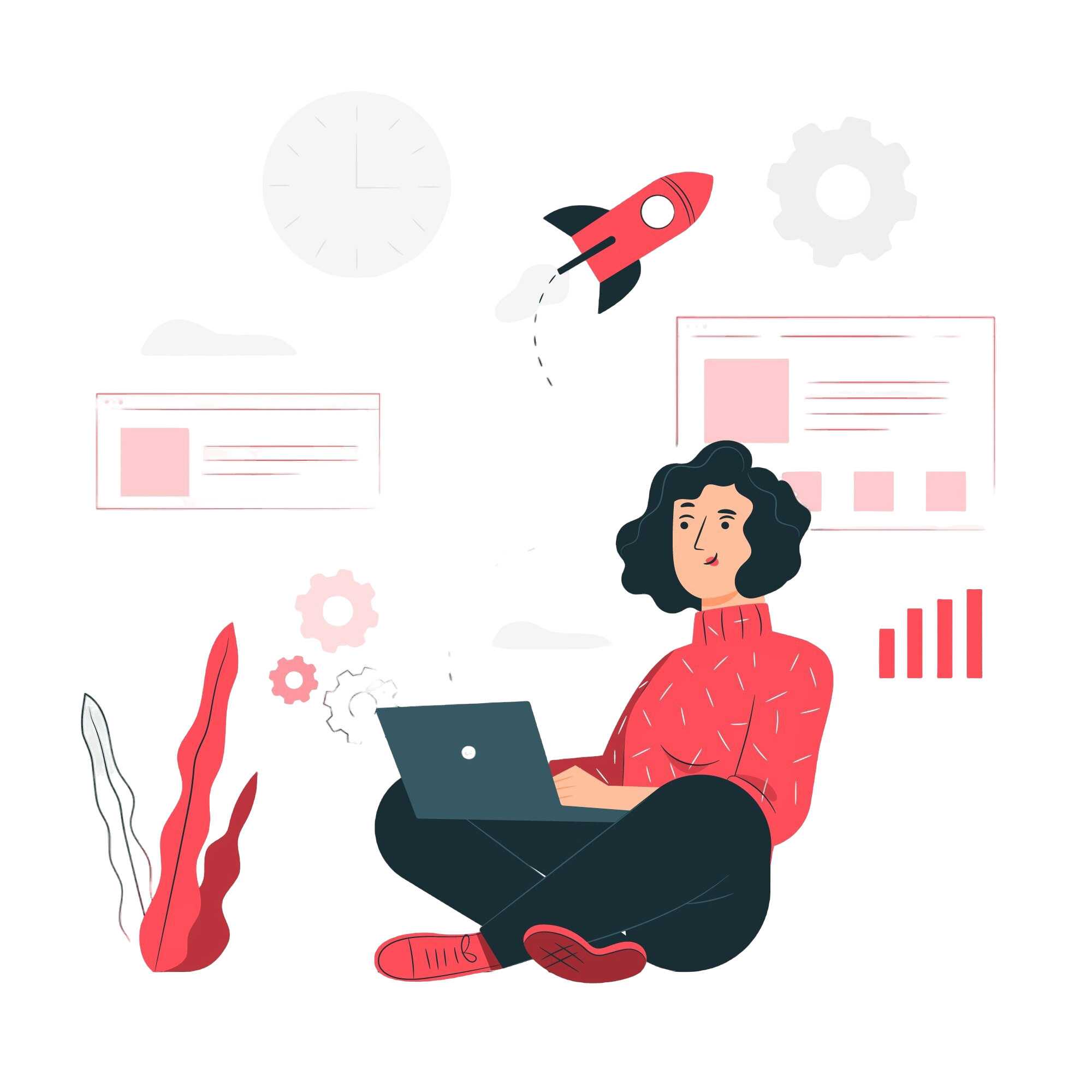Permission & Roles
Streamlined Permissions and Role Management
Efficiently Control Access and Responsibilities Across Different Features and Modules
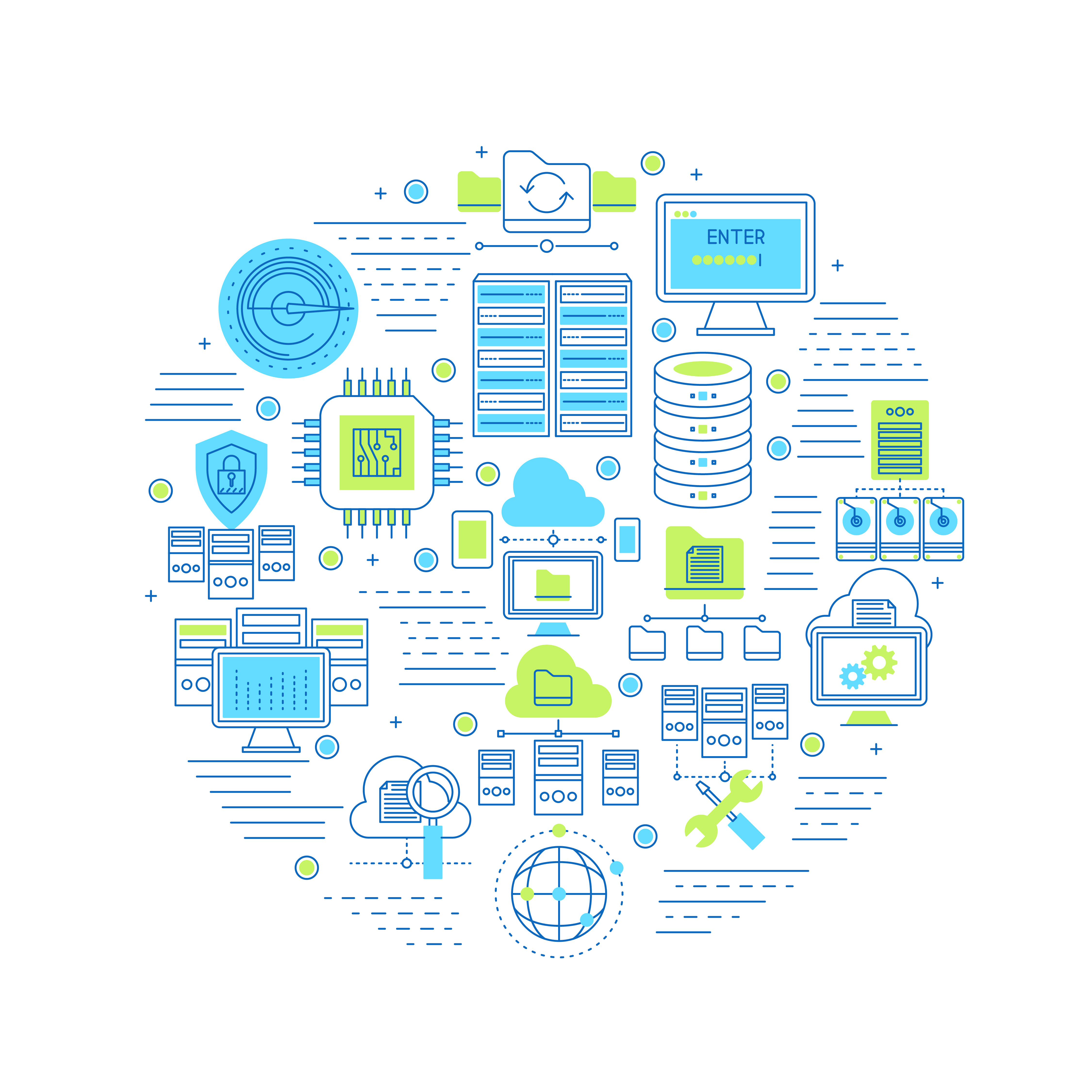
How to share files?
Role-based Access Control (RBAC)
Foxcolab implements Role-based Access Control to assign specific permissions to users based on their roles (e.g., admin, manager, user). This ensures that each user has appropriate access levels tailored to their responsibilities
Granular Permission Settings
Administrators in Foxcolab can define granular permission settings for each role. This includes permissions such as creating new channels, managing polls and forms, moderating messages, and controlling who can perform specific actions within the application.
Customizable Role Definitions
oxcolab allows administrators to customize role definitions according to organizational needs. This flexibility enables fine-tuning of roles to match specific workflows and operational requirements.
Hierarchical Role Structures
The role management system in Foxcolab supports hierarchical structures where higher roles (e.g., admin) have broader permissions than lower roles (e.g., manager, user). This hierarchy ensures proper delegation of authority and responsibility.
Permissions for Specific Features
Permissions in Foxcolab are feature-specific, allowing administrators to grant or restrict access to individual features like text channels, polls, forms, and other modules based on user roles. This prevents unauthorized access and enhances data security.
User-Friendly Interface for Role Management
The role management interface in Foxcolab is intuitive and user-friendly. Administrators can easily assign roles, modify permissions, and manage user access without requiring extensive technical knowledge
Frequently asked questions
What is Role-based Access Control (RBAC) in Foxcolab?
How do I assign roles to users in Foxcolab?
Can I customize permissions for different roles in Foxcolab?
How does Foxcolab ensure security with role-based permissions?
Can roles and permissions be changed or updated in Foxcolab?
Choose a better way to work